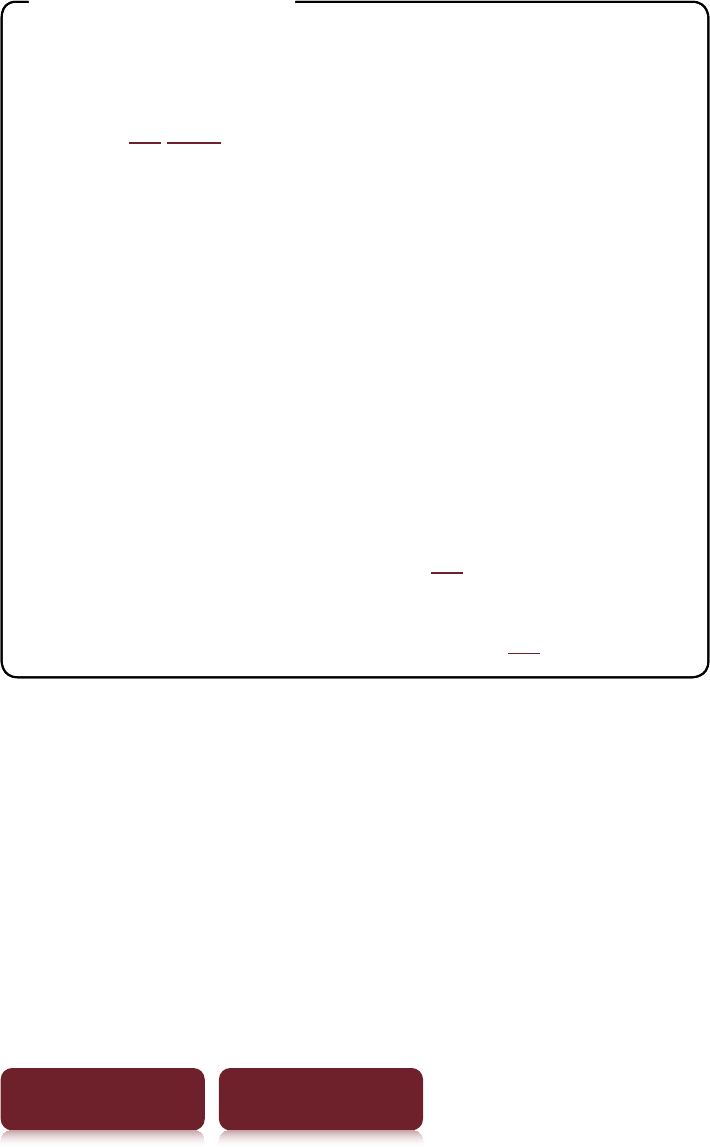
Power Saving Tips
26
Table of Contents Index
Tips to save power
If you do not use the Reader for more than
one day, power off the Reader completely
(
15, 124).
W
hen the [Browser] application is not in use,
close it by returning to the [Applications] or
[Home] menu.
D
o not leave the Reader uncharged for a
prolonged period of time. This may reduce
the charging capability.
W
e recommend the supplied AC adapter. The
performance of any third party charger is not
guaranteed.
P
lease keep the Reader at normal
temperature operation (
19).
I
f you do not use mobile network or Wi-Fi, set
the WIRELESS switch to “OFF” (
18).


















