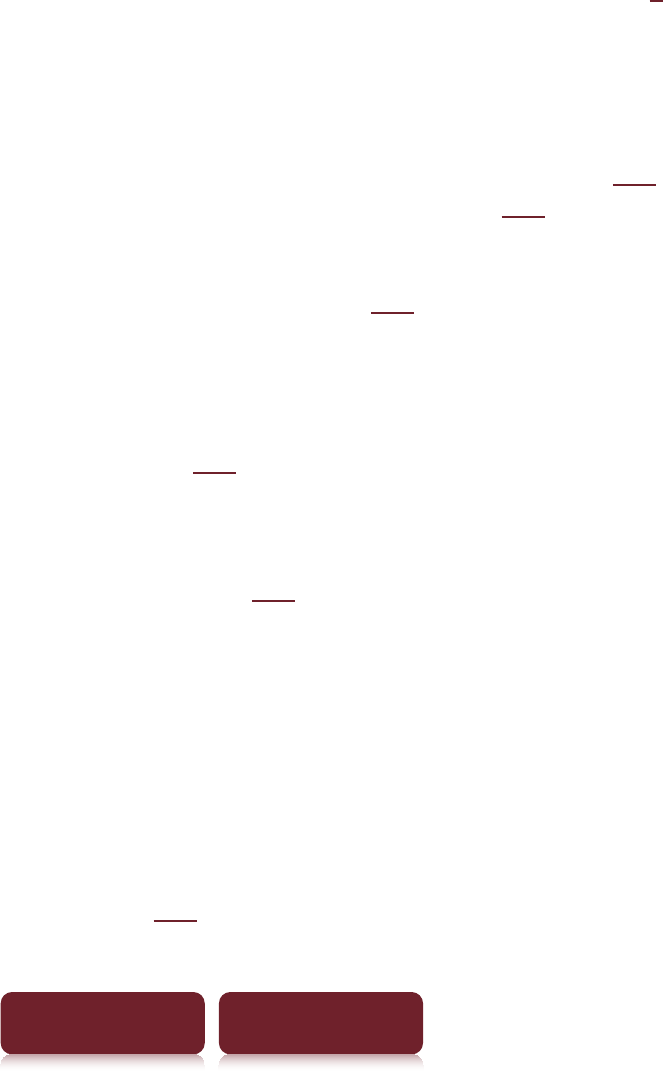
Troubleshooting
146
Table of Contents Index
Tip
If you cannot find a solution from the above, go to [Help and
Support] from the OPTIONS menu in the Reader Store (
3).
Wi-Fi connection
The Reader will not connect to a Wi-Fi network.
Check that the WIRELESS switch is set to “ON” and [Wi-Fi]
is set to [On] in the [Wireless Controls] setting (
131).
R
efresh to a Wi-Fi network manually (
133).
Check if e
xtra settings are required to connect to the Wi-
Fi network, such as encryption key (WEP/WPA), fixed IP
address, or proxy setting (
139).
T
he access point uses 152-bit encryption key. WEP of the
Reader does not support 152-bit encryption key.
WEP key aut
omatic recognition may not be correct.
Select the encryption method type of the access point
manually (
137).
T
he access point you want to use is set to make its SSID
invisible to users. In this case, the access point may not
be shown on the Wi-Fi network access point list. Enter the
SSID manually (
139).
W
hen using the [Browser] application, some public Wi-Fi
access points require you to enter a user ID and password
by using the Internet browser. Check the public Wi-Fi
service you intend to connect to.
T
he access point of the Wi-Fi network may be using a
security protection system not supported by the Reader.
Consult with the administrator of your network.
T
he access point may filter access by MAC address. Check
the MAC address in the [About] screen of the [Settings]
menu (
124), then register the MAC address with the
access point to connect to the Wi-Fi.


















