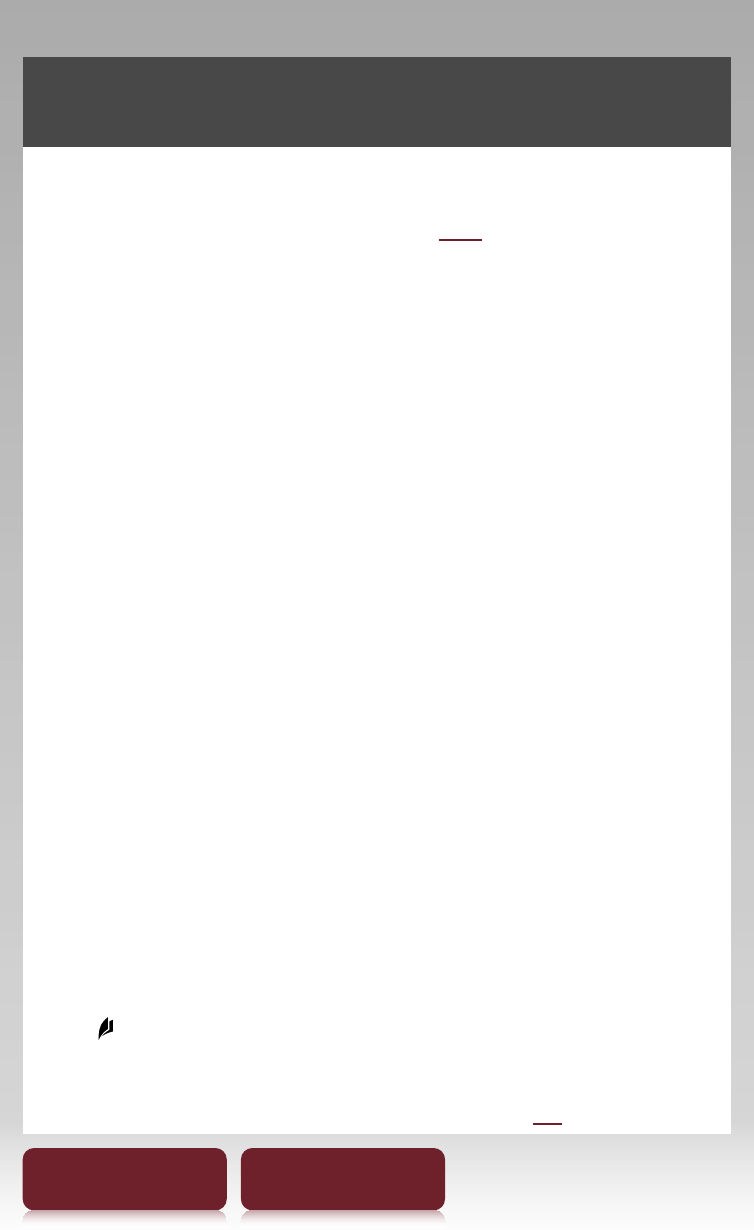
3
Table of Contents Index
Support
Support for the Reader™ device
First, check “Troubleshooting” (
142) to resolve the
issue.
Website and contact:
www.sony.com/readersupport
Phone number: 1-866-962-7669
Firmware Updates (System Software)
You may be notified (via an on-screen message) about
firmware updates that are available for your Reader. We
highly recommend that you install the latest firmware in
order to take advantage of improvements and/or
exciting new features for your Reader.
The firmware can be downloaded in one of two ways:
1) Directly to the Reader via a Wi-Fi connection.
2) Through a computer via a USB connection.
When you receive the message select “Download Now”
if the Reader is currently connected to a Wi-Fi network.
Otherwise, you can update the Reader firmware using a
computer.
Please go to the Reader support website at
http://www.sony.com/readersupport for instructions on
how to update the Reader firmware.
Support for the Reader™ Store
Go to the Reader Store Help and Support page:
Tap
[Store] at [Home] menu
press OPTIONS
tap
[Help and Support].
For details about the Reader Store, see
35.


















