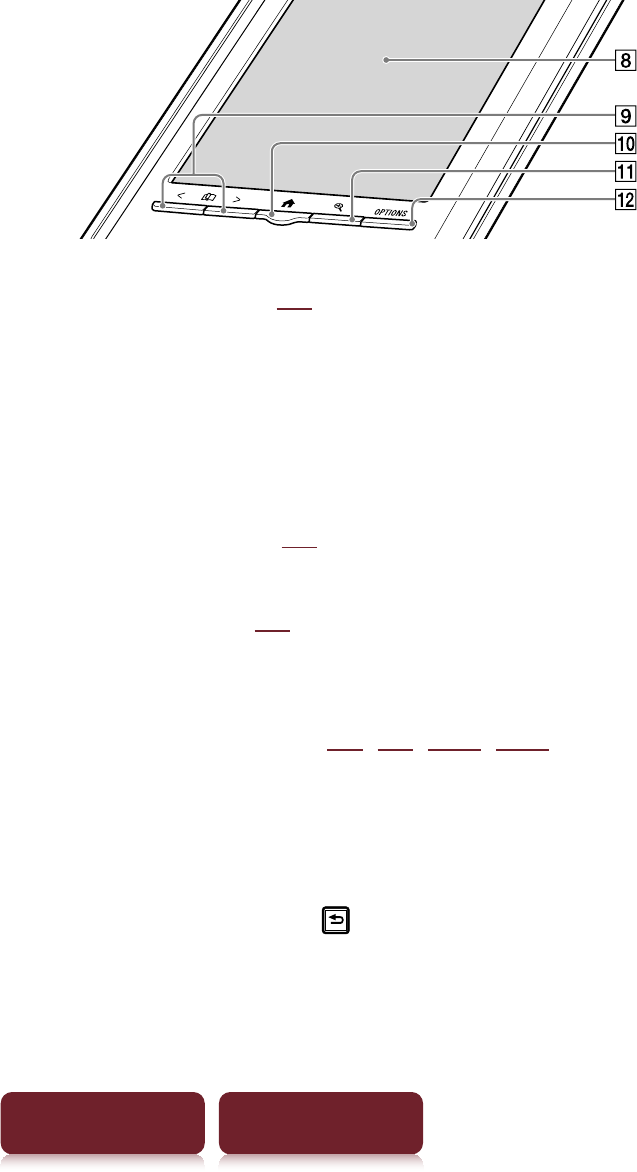
Parts and Controls
17
Table of Contents Index
Touch screen (
27)
Lightly touch the screen either with a finger or the
supplied stylus to navigate.
Page turn buttons
Press < (previous) or > (next) to turn the page.
Press and hold < or > to turn pages continuously.
Home button (
32)
Shows the [Home] menu.
Size button (
70)
Shows a utility to change text size, zoom a page and
select a page mode.
OPTIONS button (
40, 57, 101, 141)
Shows the menu for relevant optional functions.
Tips
Press OPTIONS to display the clock for 5 seconds.
Pressing and holding OPTIONS for 2 seconds provides the
same function as tapping
.


















