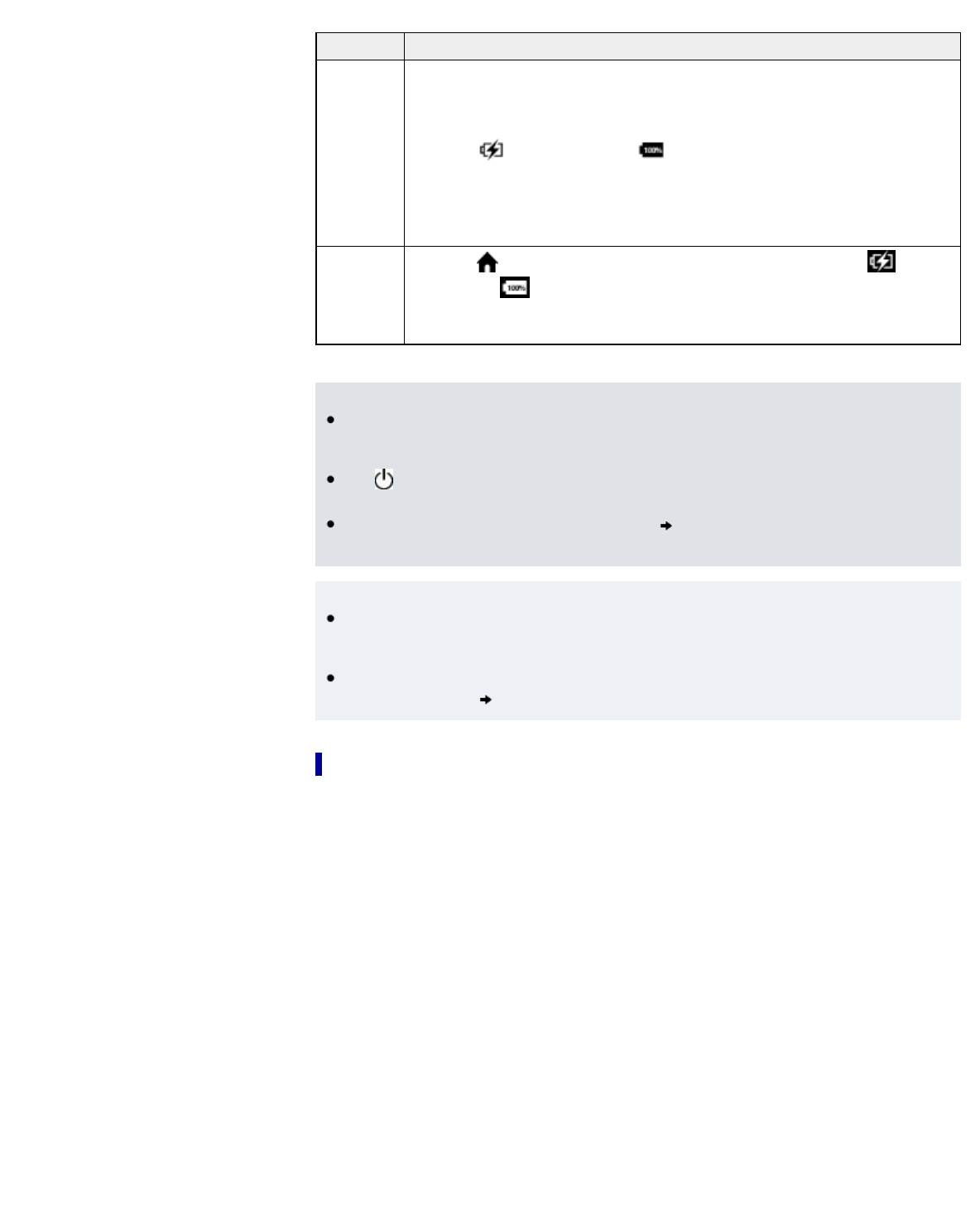
Method Description
Data
transfer
mode
You can install the Reader software, or transfer files from your computer to the
Reader while charging. The Reader cannot be operated.
After the USB storage screen is displayed on the Reader, it is detected on your
computer, and the “READER” and “SETTING” drives appear on your computer.
When the
icon* turns into the icon, charging is complete.
When charging is complete, disconnect the USB cable from the Reader and your
computer.
After a short time, the [Home] screen will appear.
* This icon is only displayed when the Reader is in data transfer mode.
Charging
mode
Press the (Home) button. The [Home] screen appears. When the icon
turns into the icon, charging is complete.
In this mode, the Reader is not detected by your computer. When charging is
complete, disconnect the USB cable from the Reader and your computer.
Note
Your computer must be turned on to charge the Reader. The Reader will not be charged if
your computer enters sleep mode or standby mode. Keep your computer turned on with a
stable and continuous power supply while charging the Reader.
The
(Power) button cannot be used when the Reader is connected to your computer and
charging.
If you turn off the Reader by tapping [Settings] [Device Shutdown] while in charging
mode, the Reader will stop charging.
Tip
You can also charge the Reader using the AC Adapter (PRSA-AC10/PRSA-AC1A, sold
separately). This method of charging will take approximately 2 hours to fully charge the
battery.
To change from charge mode to data transfer mode, tap the status bar to display the
notification window
tap [USB connected].
Battery status indicator
The battery status indicator shows the charging status or approximate remaining charge of the
battery.
29


















