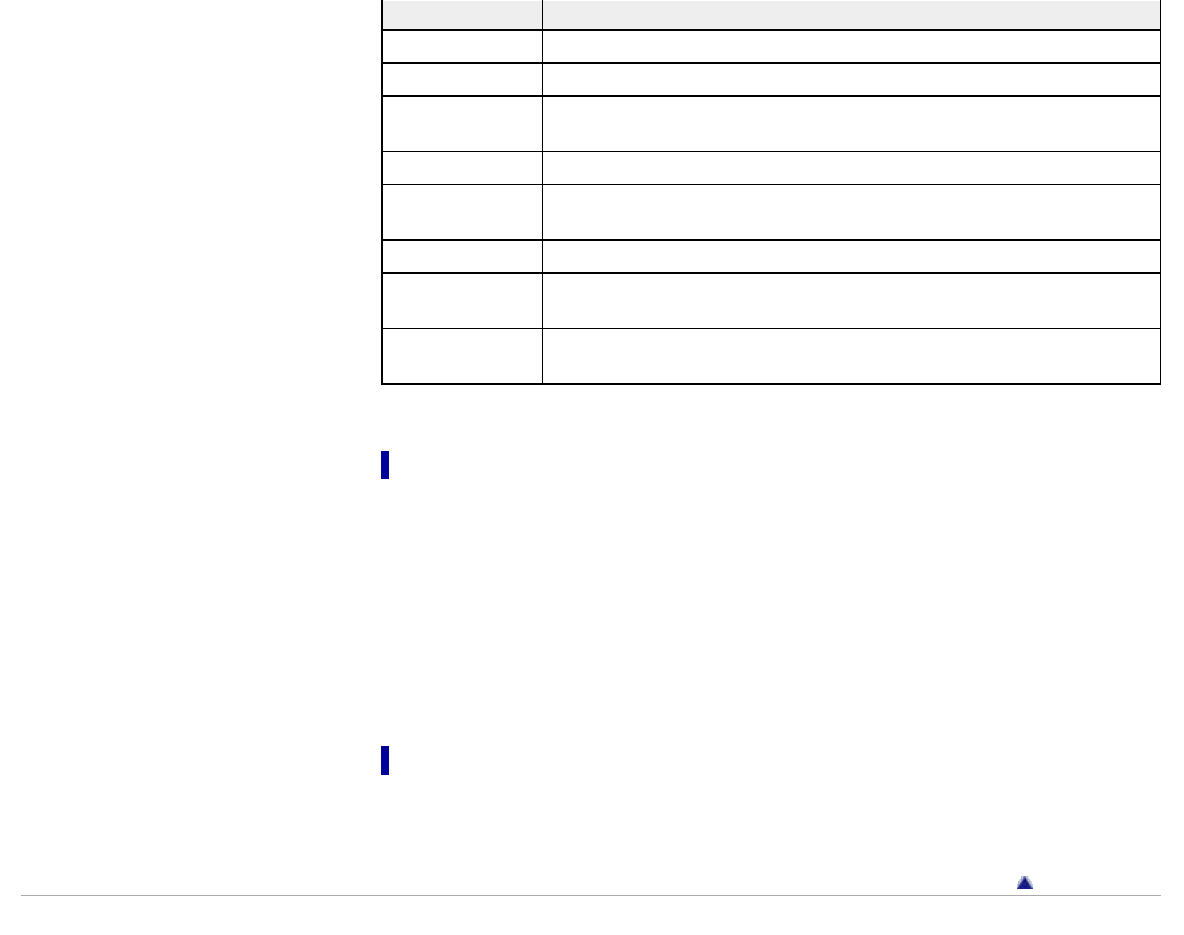
method
[Store Home] Go to the top page of Reader Store.
[My Account] View your purchase history and re-download purchased content.
[Refresh / Stop]
Updates the content displayed on the Reader Store page, or stops loading
the page.
[Forward] Advances to a previously viewed page.
[Continue
Reading]
Closes the [Reader Store] application and returns to the last read page of
your last read book.
[More] Displays more option items.
[Help and
Support]
Jumps to the FAQ page of Reader Store.
[Legal
Information]
Displays legal information about Reader Store.
Checking downloaded content
When downloading content from Reader Store, you can check the download progress in the
status bar and by tapping it to display the notification window. See Details.
When you exit Reader Store, your three most recent purchases are displayed under [Recently
Added] on the first page of the [Home] screen. You can check all purchased content in the
[Books] or [Collections] applications.
When you are subscribing to newspapers and magazines, all content is stored in the
[Periodicals] application.
You can directly access content that you have purchased by going to [My Account] at Reader
Store by using the [Purchased Content] application. See Details.
Accessing Reader Store from your computer
In addition to shopping at Reader Store from your computer, you can transfer books from your
computer to the Reader using the Reader software. Install either Reader™ for PC or Reader™
for Mac
®
by launching the corresponding installer on the Reader. See Details.
Go to page top
Copyright 2011 Sony Corporation
46


















