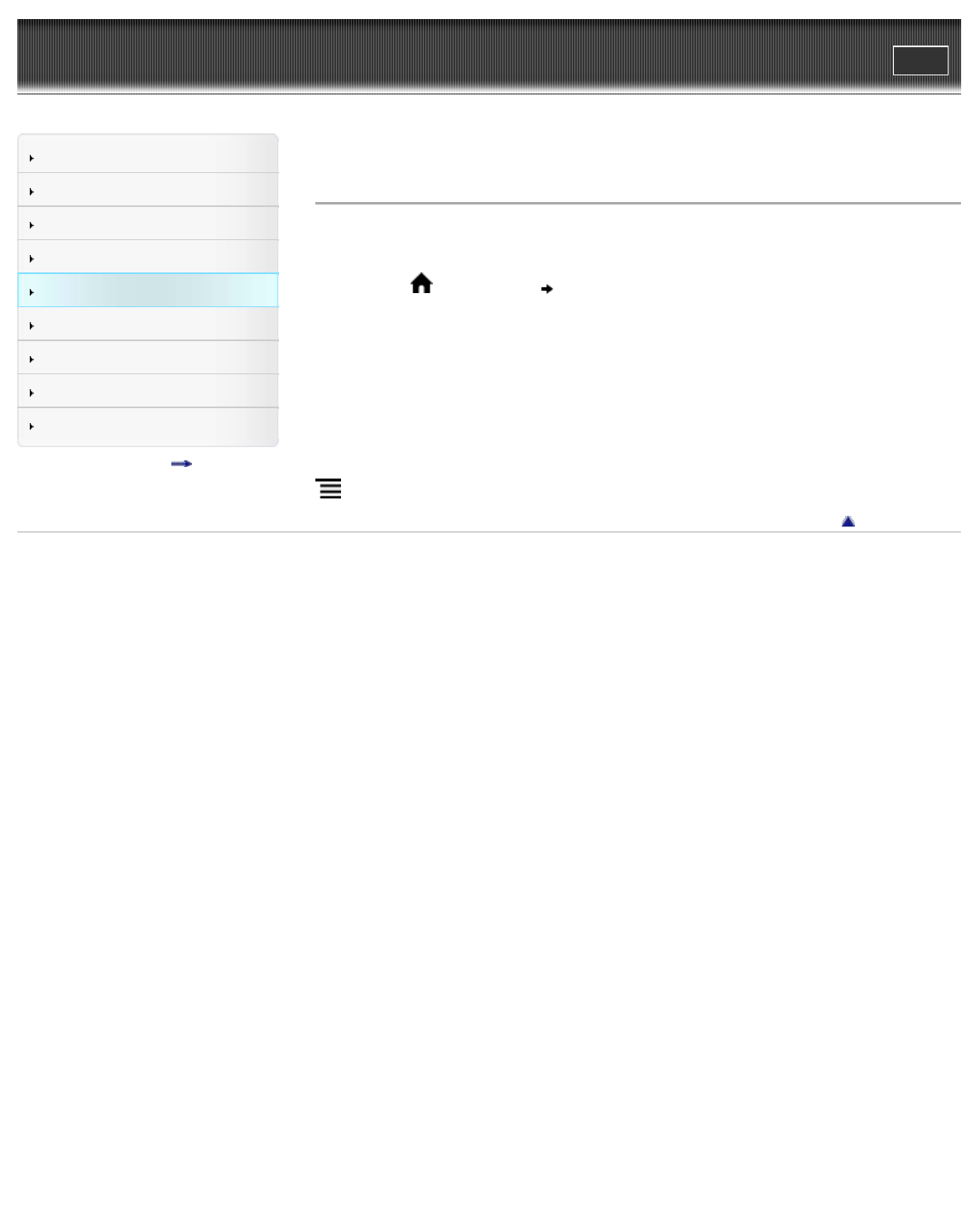
Reader™ User Guide
Print
Search
Getting started
Basic Operations
Adding/Getting Content
Browsing Content Lists
Reading
Organizing
Other Applications
Settings
Other Information
Contents list
Top page > Reading > Reading Periodicals > Opening a Periodical Issue
Opening a Periodical Issue
Newspapers and magazines that you have purchased at Reader Store are downloaded to
[Periodicals] on the [Home] screen.
1. Press the
(Home) button tap [Periodicals].
The periodicals content list opens.
2. Tap a periodical title.
The issues list opens.
3. Tap an issue.
The issue opens.
4. Use the navigation bar as you read. See Details.
To browse the periodicals and issue content list, see Details.
When viewing the periodicals and issues content lists, you can use option items by pressing the
(Menu) button. See Details.
Go to page top
Copyright 2011 Sony Corporation
75


















