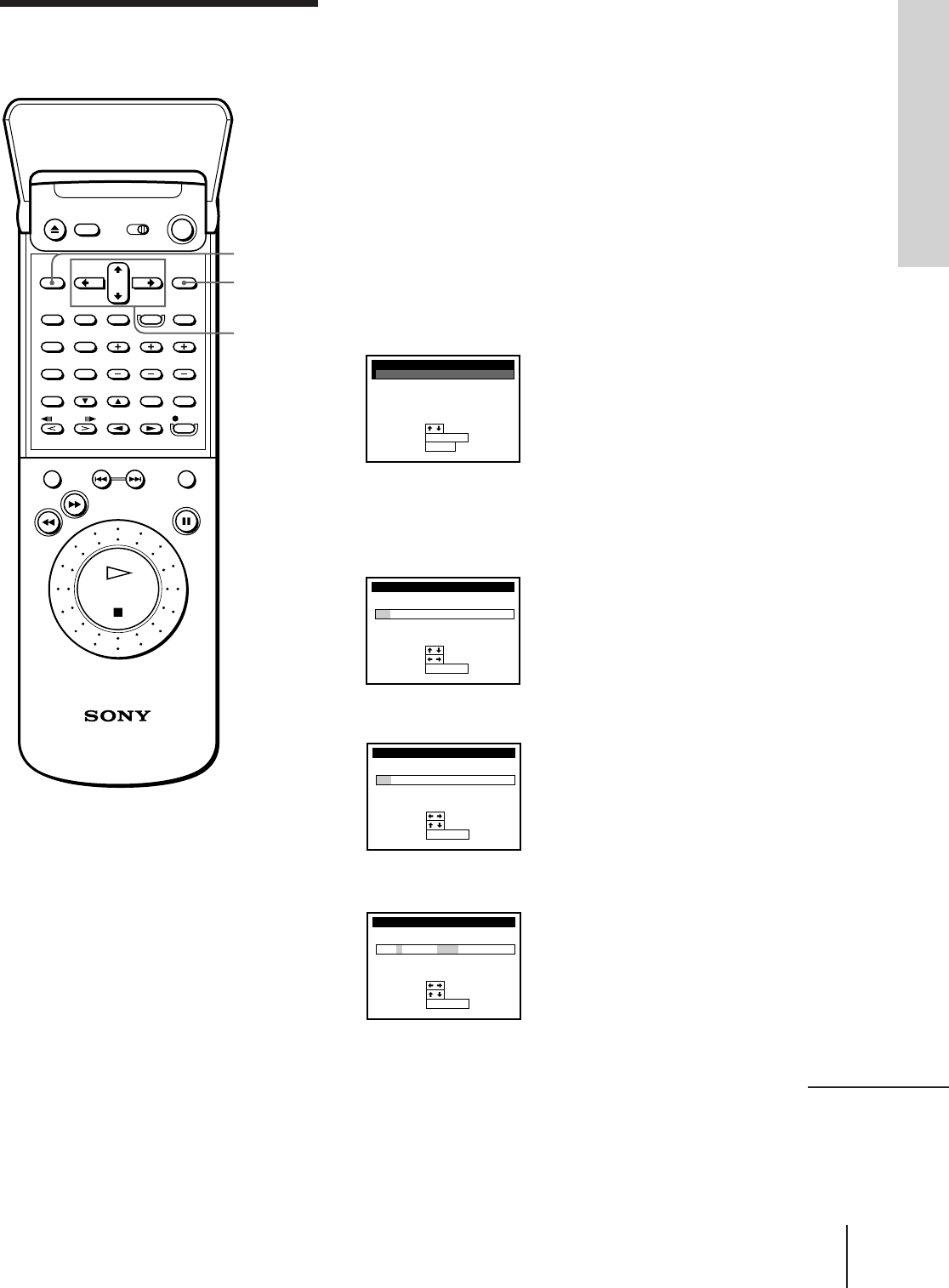
33
Getting Started
Getting Started
Setting the clock
You must set the time and date on the unit to be able to use the timer
recording features. If the unit clock was not set in the EASY SET UP
procedure, you need to set it manually.
Before you start…
• Press VHS TUNER.
– If the TV doesn’t turn on, turn it on manually.
– If connected with only the antenna cable, set the TV to the video
channel.
Setting the clock
1 Lift the top cover of the remote commander.
Press MENU. Then press CURSOR >/. to move the cursor (I) to
VHS MENU, and press EXECUTE.
2 Press CURSOR >/. to move the cursor (I) to CLOCK SET and press
EXECUTE.
When using the EASY SET UP procedure, skip this step.
3 Set the month using CURSOR >/..
4 Press CURSOR / to highlight the date and the day of the week.
EXECUTE
MENU
CURSOR
>/./?//
Tip
• To change the digits during
setting, press CURSOR ?
to return to the item to be
changed, and select the
digits using CURSOR >/..
Note
• The menu disappears
automatically if you don’t
proceed within a few
minutes.
VHS MENU
ADVANCED OPTIONS
CLOCK SET
TUNER PRESET
TIMER SET / CHECK
CABLE BOX CONTROL
SET VCR Plus+ CHANNELS
EXIT
SET
:
:
SELECT
:
EXECUTE
MENU
CLOCK SET
END
SET
:
:
SELECT
:
WED/1 1/997
0:00
1
AM
EXECUTE
CLOCK SET
END
SET
:
:
SELECT
:
EXECUTE
SAT/1 1/997
0:00
11
AM
END
SET
:
:
SELECT
:
EXECUTE
CLOCK SET
SAT/1 1/997
0:00
11
AM
continued


















