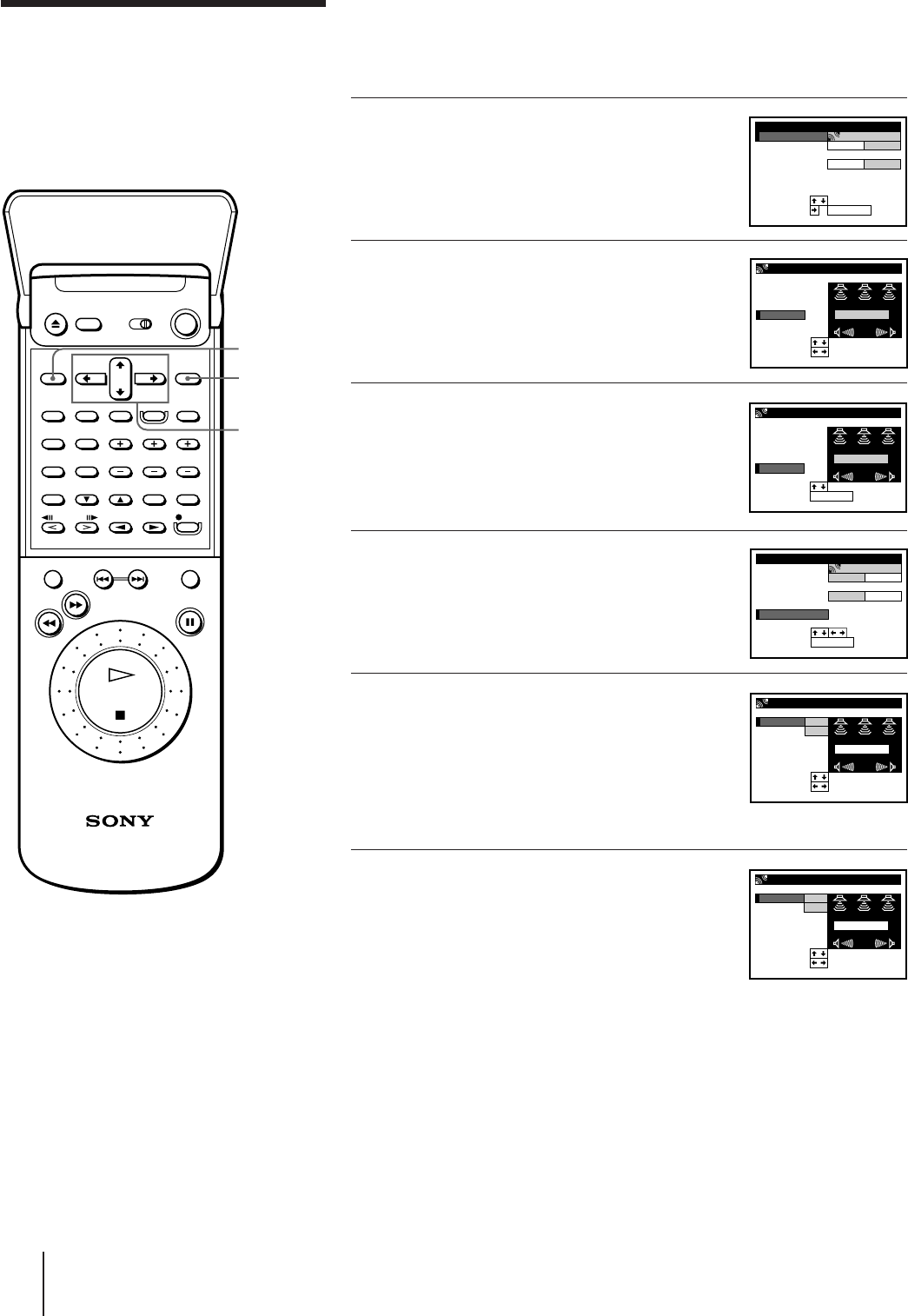
Sound Field Operations
82
Reconfiguring the
PROLOGIC and
THEATER sound
fields
MENU
CURSOR
>/./?//
EXECUTE
If you change your speaker configuration, you need to readjust the
center mode and speaker levels for the PROLOGIC and THEATER
sound fields.
1 Repeat steps 1 through 4 in
“Using the pre-programed sound
fields” on page 49 and select
PROLOGIC or THEATRE in step 3.
2 Press CURSOR >/. to move the
cursor (I) to CENTER MODE, then
press EXECUTE.
3 Press CURSOR ?// to select the
center mode, then press CURSOR
. to highlight RETURN.
See “Selecting the center mode” on page
32.
4 Press EXECUTE, then press CURSOR
>/. to highlight TEST TONE.
5 Press EXECUTE.
Each speaker emits the test tone in turn
(the speaker emitting the test tone is
indicated by the red speaker mark).
Check each speaker’s relative volume
balance with the test tones.
6 Press CURSOR ?// to increase or
decrease the volume of the center
speaker.
If you selected PHANTOM in step 3,
skip this step.
For PROLOGIC sound, you should have
an equal volume balance with the other
speakers at your listening position.
For THEATER sound, you can adjust the
speaker level as you like.
Tip
• To adjust the relative
volume balance between the
front left and right speakers,
use BALANCE L/R on the
unit.
SET
SELECT
:
:
SOUND SET
SOUND FIELD
ON
LEVEL
OFF
DELAY
TONE EDIT
BASS BOOST
SUR EDIT
PRO LOGIC
CENTER MODE
TEST TONE
EXECUTE,
WIDE
CENTER MODE SET
C MODE
RETURN
SET
:
SELECT
:
NORMAL
CENTER MODE SET
C MODE
RETURN
SET
SELECT
:
:
EXECUTE
CENTER
RETURN
TEST TONE
REAR
+
+
8
10
dB
dB
SET
:
SELECT
:
TEST TONE
CENTER
RETURN
TEST TONE
REAR
+
+
10
10
dB
dB
SET
:
SELECT
:
TEST TONE
SET
SELECT
:
:
SOUND SET
SOUND FIELD
ON
LEVEL
OFF
DELAY
TONE EDIT
BASS BOOST
SUR EDIT
PRO LOGIC
CENTER MODE
EXECUTE
TEST TONE


















