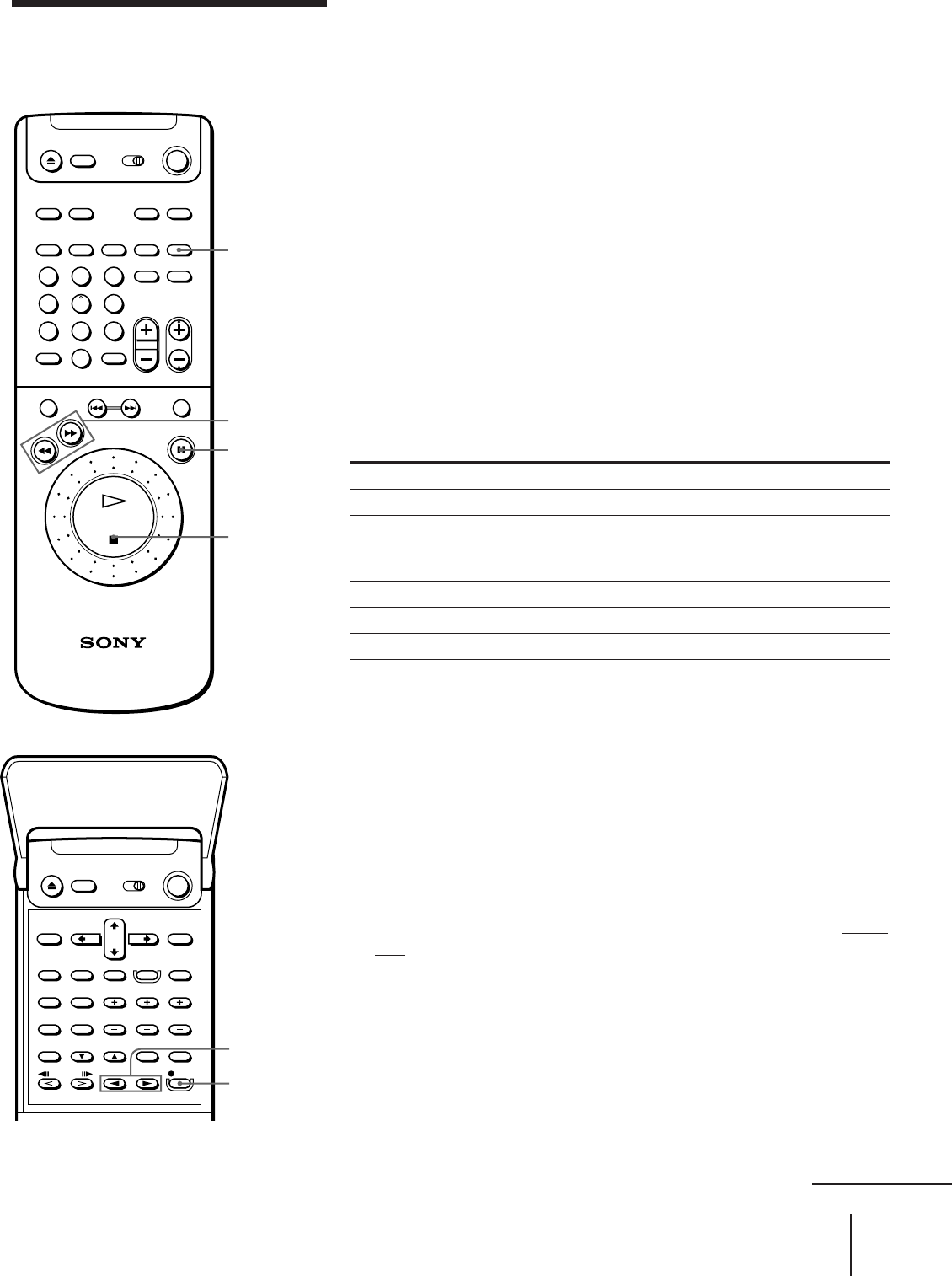
67
Audio/Video Equipment Operations
Controlling a
cassette deck
The remote commander’s TAPE/MD button is factory set to work for
single-cassette decks or deck B if you have a double-cassette deck. If
you want the remote commander operate deck A, you need to
customize your remote commander. See “Customizing the remote
commander for deck A of a double-cassette deck” on the next page.
Playing a tape
1 Press TAPE/MD, and turn on the cassette deck.
The unit turns on and switches the input source to the cassette deck
connected to the TAPE/MD jacks.
2 Insert a recorded cassette (into deck B for double-cassette decks)
referring to your cassette deck’s operating instructions.
3 Lift the top cover of the remote commander and press
( DIRECTION.
For reverse side playback, lift the top cover of the remote
commander and press 9 DIRECTION.
Additional tasks
To Press
Stop play p STOP
Pause play P PAUSE
This function doesn’t
operate some cassette decks.
Resume play after pause ( DIRECTION, 9 DIRECTION, or P PAUSE
Fast-forward ) FF
Rewind 0 REW
Recording on a tape
1 Press TAPE/MD, and turn on the cassette deck.
The unit turns on and switches the input source to the cassette deck
connected to the TAPE/MD jacks.
2 Insert a blank cassette with its erasure prevention tabs in place (into
deck B for a double-cassette deck) referring to your cassette deck’s
operating instructions.
3 Select the input source by pressing one of the function buttons on the
unit.
If you want to select the unit’s VCR or piece of equipment connected
the LINE jacks, press VHS repeatedly to display a channel or “LINE”
on the TV screen.
If you want to select a piece of equipment connected to the VIDEO 1
or VIDEO 2 jacks, press VIDEO repeatedly to display “VIDEO 1” or
“VIDEO 2” on the TV screen.
If you want to select the CD player or tuner, press AUDIO repeatedly
to display “CD” or “TUNER” on the TV screen.
TAPE/MD
) FF/0 REW
P PAUSE
p STOP
123
456
789
0
>
10
continued
r REC
9/(
DIRECTION


















