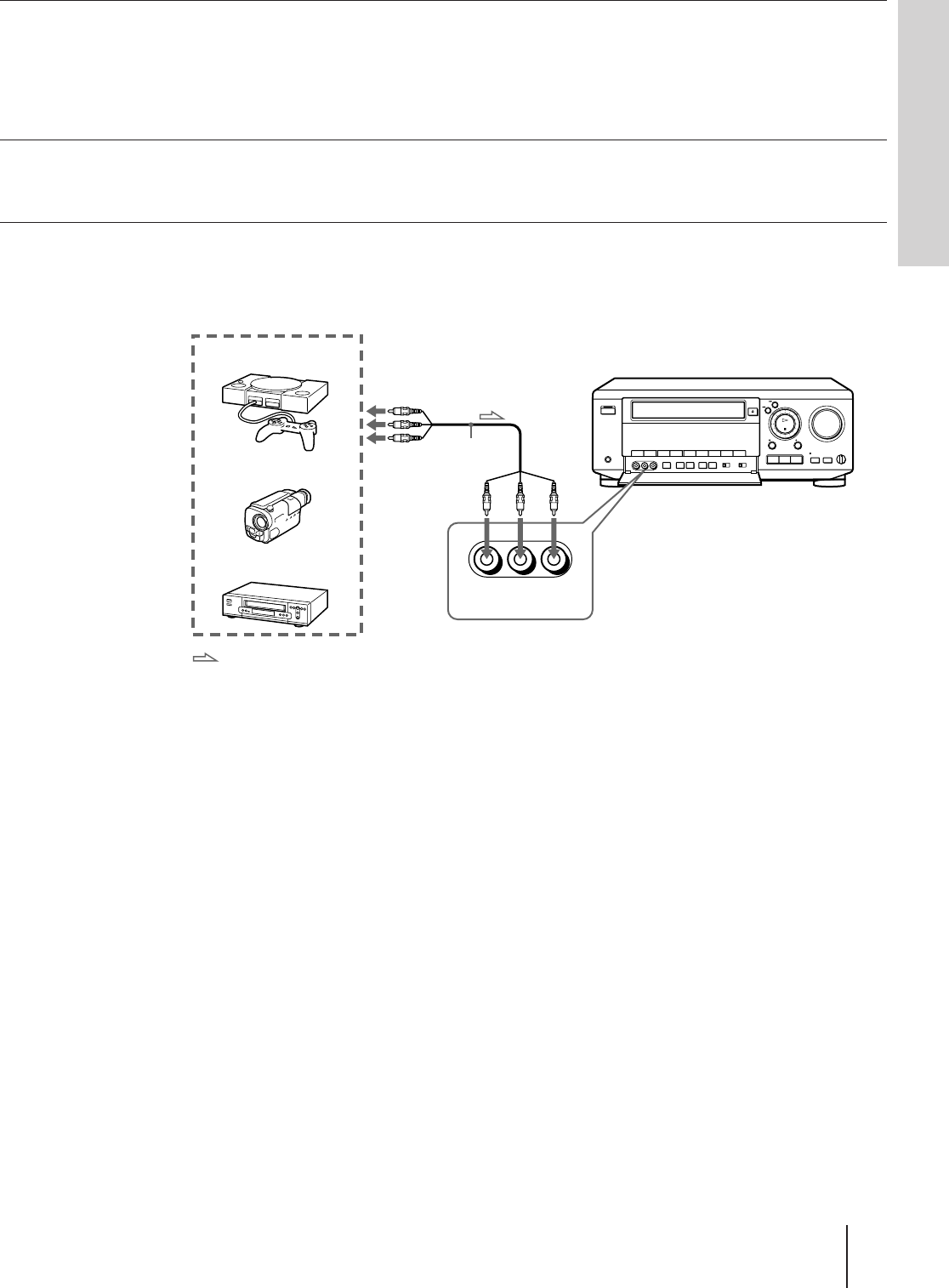
9
Getting Started
Getting Started
Notes
• Make sure you connect the audio/video plugs to jacks of the same color.
• If the other VCR is a monaural type, connect only the VIDEO and AUDIO L jacks.
Connecting to the AC OUTLET
You can connect an audio component (or components through an optional multi-outlet
extension cord) to AC OUTLET on the rear of the unit. The power is supplied to AC
OUTLET while the unit is turned on. The power supply stops when you turn off the unit.
Using this function, you can turn on and turn off all the audio components connected to AC
OUTLET at the same time if you leave those components’ power switches on.
Cautions
• Make sure you comply with the laws and regulations in your country for this connection.
• Make sure that the power consumption of the components connected to AC OUTLET doesn’t exceed 120
watts. Do not connect high-wattage electrical home appliances such as electric irons, fans, or TVs to this
outlet.
Notes
• The power will not be supplied to the components as long as the unit is turned off. Any electronic memory
of the components may be cleared if you make this connection.
• Some audio components may not turn on with this connection.
1
Connect your audio/video equipment using audio
and video cables (not supplied) referring to the
illustration on page 8.
Make sure you connect the audio and video cable plugs to
jacks of the same color.
2
Connect the AC power cord to the wall outlet.
Connecting to the front VIDEO 2 INPUT jacks
AUDIO OUT
Video game
Camcorder
Other VCR
VIDEO
VIDEO 2 INPUT
L AUDIO R
: Signal flow
VIDEO
OUT
Audio/video
cable (not
supplied)


















