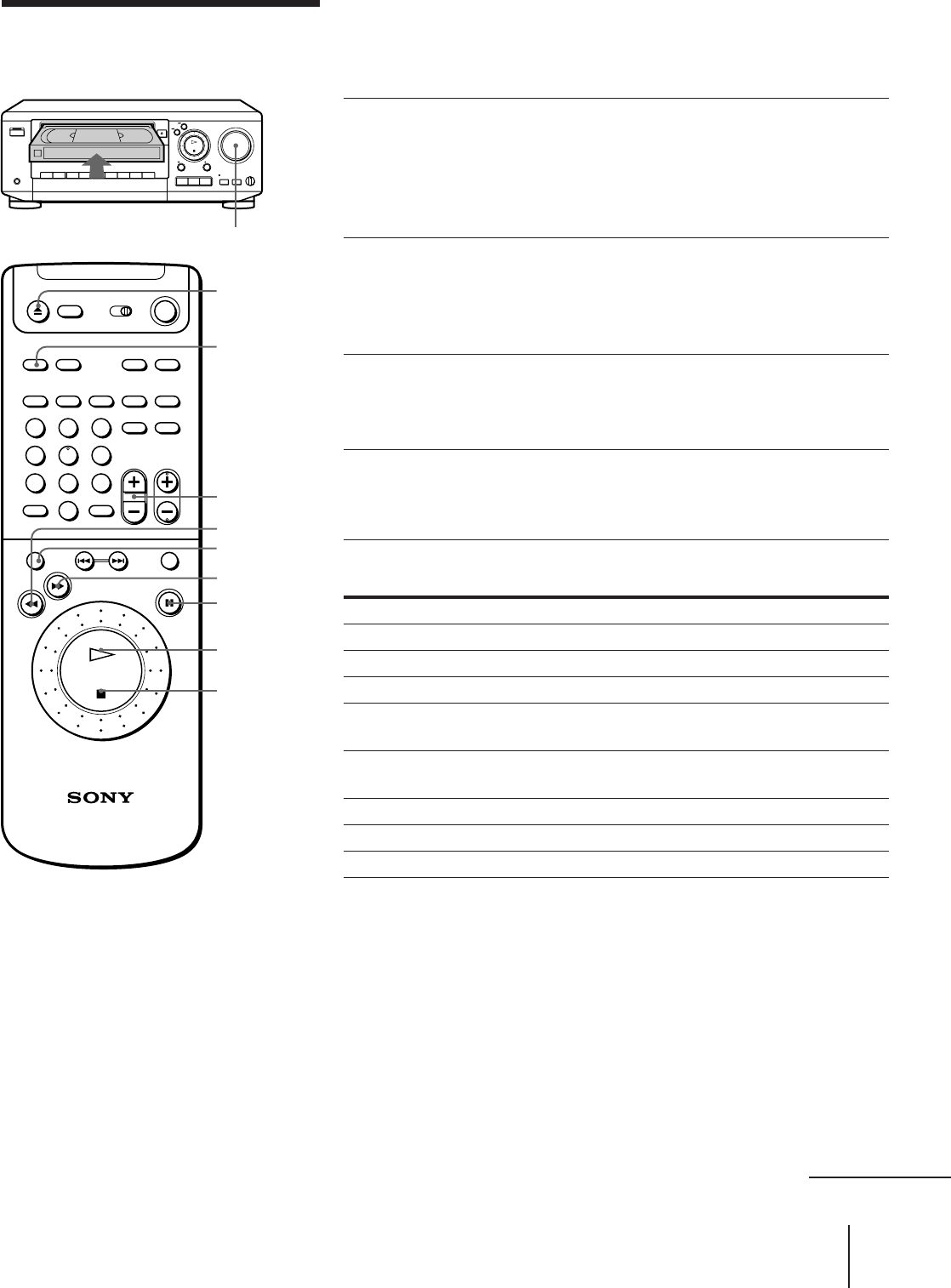
47
Basic VCR / Radio Operations
Basic VCR / Radio Operations
Playing a video tape
MASTER VOLUME
Tips
• The unit turns on if you
insert a tape while the
power is off.
• The counter resets to
“0H00M00S” whenever a
tape is inserted.
Note
• The unit’s sound won’t be
reproduced through the TV
unless the speaker
connectors or TAPE/MD
REC OUT jacks are
connected to the TV.
Normally, the speakers
connected to the unit
reproduce the sound.
Before you start...
• Turn MASTER VOLUME to the leftmost position (0) to avoid
damaging your speakers.
1 Press VHS TUNER.
• If the TV doesn’t turn on, turn it on
manually.
• If connected with only the antenna
cable, set the TV to the video channel.
2 Insert a video tape.
The unit’s VCR starts playing
automatically if you insert a tape with
its safety tab removed.
3 Press · PLAY.
When the tape reaches the end, it will
rewind automatically.
4 Press MASTER VOL +/– on the
remote commander to adjust the
volume.
Additional tasks
To
Stop play
Pause play
Resume play after pause
Search forward
Search backward
Fast-forward the tape
Rewind the tape
Eject the tape
Press
p STOP
P PAUSE
P PAUSE or · PLAY
During playback, press and hold ) FF.
To resume normal playback, release the button.
During playback, press and hold 0 REW.
To resume normal playback, release the button.
) FF during stop
0 REW during stop
6 EJECT
123
456
789
0
>
10
p STOP
· PLAY
P PAUSE
MASTER VOL
+/–
)FF
To skip playback
You can skip a portion of playback you don’t want to watch such as a
commercial and restart playback by pressing a single button.
Press SMART CUE during playback of s scene you want to skip. The
VCR starts searching.
Press SMART CUE again when you find the scene you want to watch.
The VCR stops searching, rewinds a few seconds, then resumes normal
playback.
continued
VHS TUNER
0REW
SMART CUE
6 EJECT


















