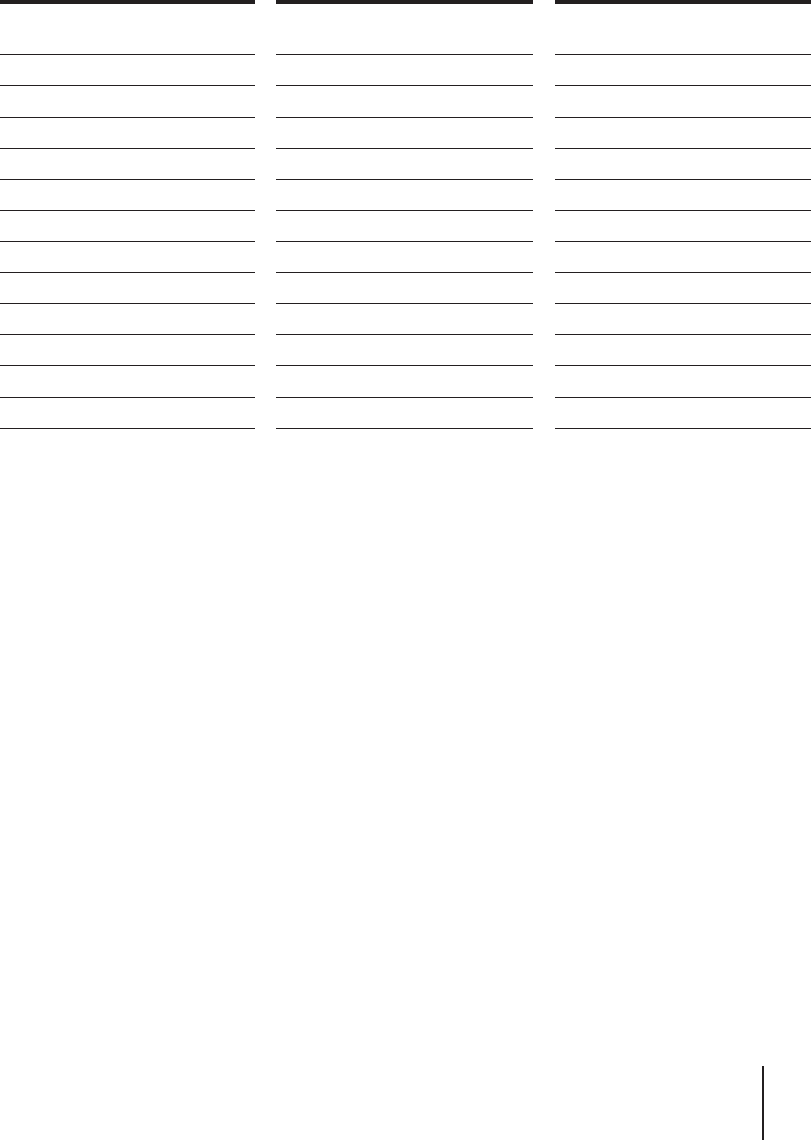
65
Audio/Video Equipment Operations
Controlling other TVs with the remote commander
The remote commander is preprogramed to control non-Sony TVs. If
your TV is listed in the table below, set the appropriate manufacturer’s
code number.
Hold down TV CONTROL ON, and enter your TV’s code number(s)
using the number buttons. Then release TV CONTROL ON.
Now you can use the TV POWER, TV VOL +/–, TV CH +/– and TV/
VIDEO buttons to control your TV.
Code numbers of controllable TVs
If more than one code number is listed, try entering them one at a time
until you find the one that works with your TV.
Manufacturer
KMC
Magnavox
Marantz
MGA/Mitsubishi
NEC
Panasonic
Philco
Philips
Pioneer
Portland
Quasar
Radio Shack
Manufacturer
RCA
Sampo
Sanyo
Scott
Sears
Sharp
Sylvania
Teknika
Toshiba
Wards
Yorx
Zenith
Code
number
03
03,08,12
04,13
04,12,13,17
04,12
06,19
03,04
08
16
03
06,18
05,14
Code
number
04,10
12
11
12
07,10,11
03,05,18
08,12
03,08,14
07
03,04,12
12
15
Manufacturer
Sony
Akai
AOC
Centurion
Coronado
Curis-Mathes
Daytron
Fisher
General Electric
Hitachi
J.C.Penny
JVC
Code
number
01
04
04
12
03
12
12
11
06,10
02,03
04,12
09
Notes
• If the TV uses a different remote control system from the one programed to work
with the VCR, you cannot control your TV with the remote commander.
• If you enter a new code number, the code number previously entered will be
erased.
• When you replace the batteries of the remote commander, the code number
automatically resets to 1 (Sony). Reset the appropriate code number.


















