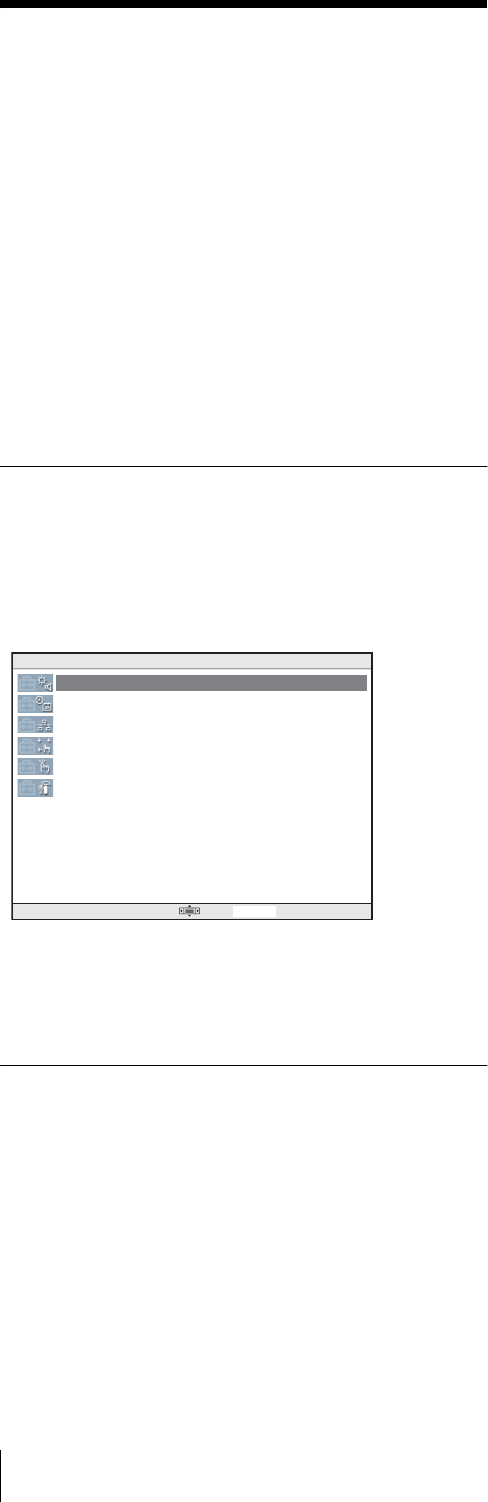
32 System Setup
System Setup
The following items are enabled with the SYSTEM
SETUP UTILITY.
• Device Control
– Adjusting the brightness of the display window
– Adjusting the buzzer sound level and testing it
– Adjusting the sensitivity of TouchEngine
– Specifying to have touching the touch panel the buzzer
sound On or Off
• Setting the date and time
• Setting the TCP/IP address
• Calibrating the relationship between the display and
touch panel
• Scribble test
• Self-diagnosis
Activating the SYSTEM SETUP
UTILITY
Select SYSTEM SETUP UTILITY on the Main Screen to
activate it. The SYSTEM SETUP UTILITY display
appears.
Select an item you wish to set.
For details on selecting an item, see “Basic Operations”
on page 30.
Functions of Each Menu Item
Device Control
Adjust each item with the following procedures:
1
Turn the jog roller to select an item to be adjusted.
2
Press the jog button to adjust the item.
3
Press the jog roller to register your adjusted value.
4
Press the select R button when you are finished
making adjustments.
The adjusted values are stored.
To cancel an adjusted value, press the select L button.
• LCD Brightness
Adjust the brightness of the display window in seven steps.
The default setting is “3”. You can adjust the brightness
referring to the Sample shown at the bottom of the screen.
• F-KEY LED Brightness
Adjust the brightness of the function buttons in seven
steps. The default setting is “7” (brightest). You can adjust
the brightness referring to the Sample shown at the bottom
of the screen.
• Sound Control
Adjust the sound level of the buzzer. The default setting is
“3.” When the sound level is changed, Sound Test is
executed.
• Sound Test
Displays “Now testing of sound” while the sound level is
adjusted with Sound Control.
• Touch Engine Force: ON/HIGH
Adjust the sensitivity of the TouchEngine in four levels,
OFF, ON/LOW, ON/MIDDLE, and ON/HIGH.
• Touch Beep Control
Turns On or Off the buzzer that sounds when you touch the
touch panel.
Adjust Time
Set the date and time. The set date and time are retained in
memory for about 7 days even if the power is turned off.
1
Press the jog L or R button to select the digit to be
adjusted.
2
Turn the jog roller to set the value.
3
Press the select R button when setting is completed.
The adjusted values are stored.
To cancel the adjustment, press the select L button.
Device Control
SYSTEM SETUP UTILITY Version 1.xx
Adjust Time
Set TCP/IP Config
Calibrate Touch Panel
Scribble Test
Self Diagnosis
Exit 03:13:00


















