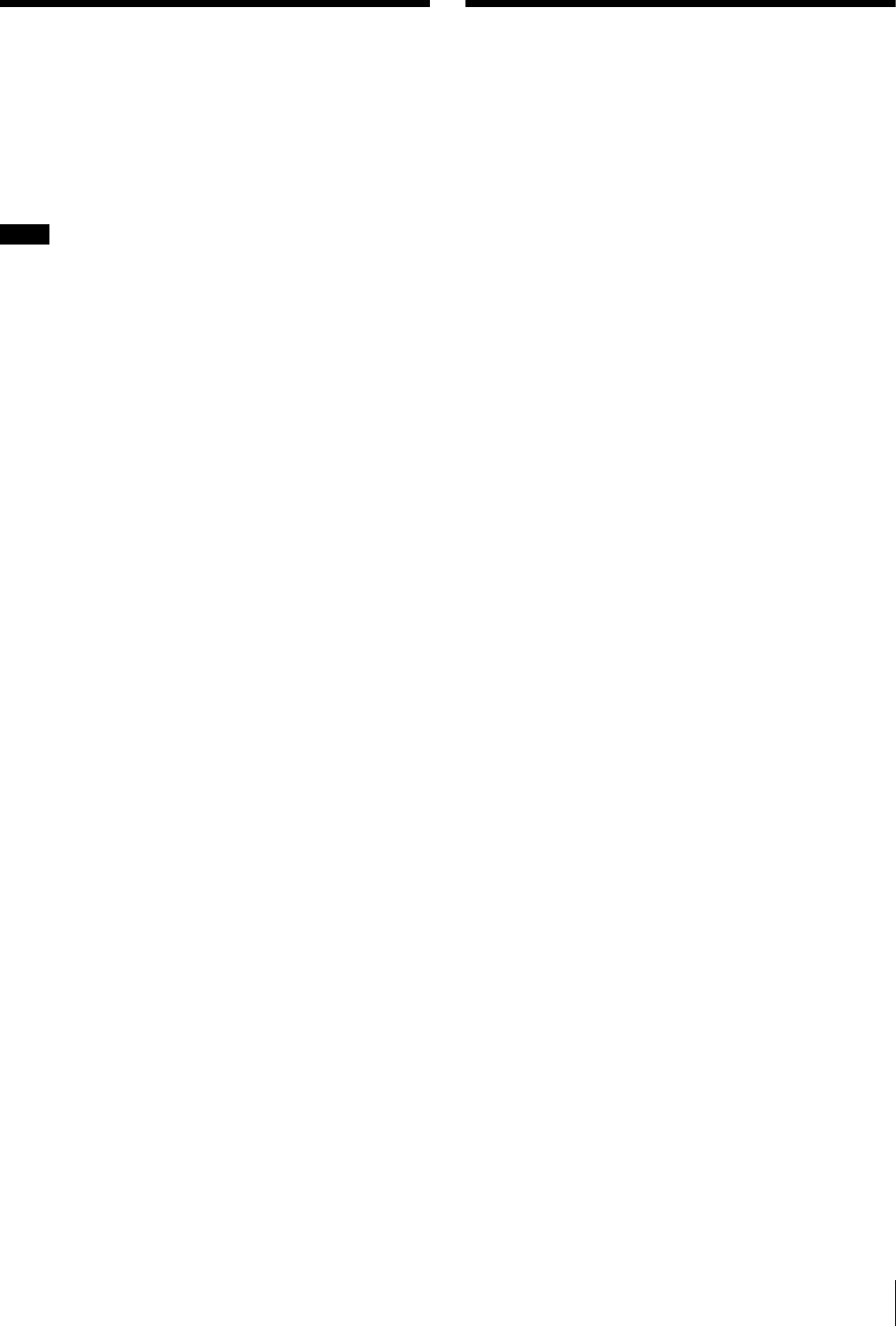
39Maintenance
Maintenance
Clean the display window with a soft cloth lightly
moistened with ethanol. Be sure to wipe lightly just the dirt
places. Moistening the cloth with too much ethanol or
wiping the screen may result in spreading the dirt.
A lens cleaning cloth may be useful to clean the screen.
Notes
• Do not use liquid other than ethanol to clean the screen.
• Be careful not to drip ethanol between the screen and the
body while cleaning.
• Wiping the screen with excessive force may scratch the
surface.
Specifications
Main unit
Input/output signals
DATA-LAN: conforming to 100BASE-TX
RS-232C: conforming to RS-232C
EXT PANEL1: conforming to the RS-485
EXT PANEL2: conforming to the RS-485, with the
power supply pin
Power requirements
100 to 240 V AC, 50/60 Hz
Current consumption
100 V AC: 0.31 A
240 V AC: 0.19 A
Power consumption
Max. 46 W
Peak inrush current
(1) Power ON, current probe method:
58 A (240 V), 23 A (100 A)
(2) Hot switching inrush current, measured in
accordance with European standard EN55103-1:
9 A (230 V)
Operating temperature
5°C to 40°C (32°F to 10°F)
Performance guaranteed temperature
10°C to 35°C (50°F to 95°F)
Storage temperature
–20°C to +60°C (–4°F to +140°F)
Humidity 10% to 90% RH
Dimensions (w/h/d)
306
× 65.3 × 132 mm
(12
1
/
8
× 2
5
/
8
× 5
1
/
4
inches)
Mass 1.6 kg (3 lb 8 oz)
Accessories supplied
Rack mount bracket (1 set)
Operation Manual (1)
Installation Manual (1)
Optional accessories
Maintenance Manual
Key top puller 3-179-054-01
AC power cord U.S.A. and Canada: 1-557-377-11
(125 V, 10 A, 2.4 m)
Europe: 1-782-929-11 (250 V, 10 A,
2.5 m)
Design and specifications subject to change without
notice.


















