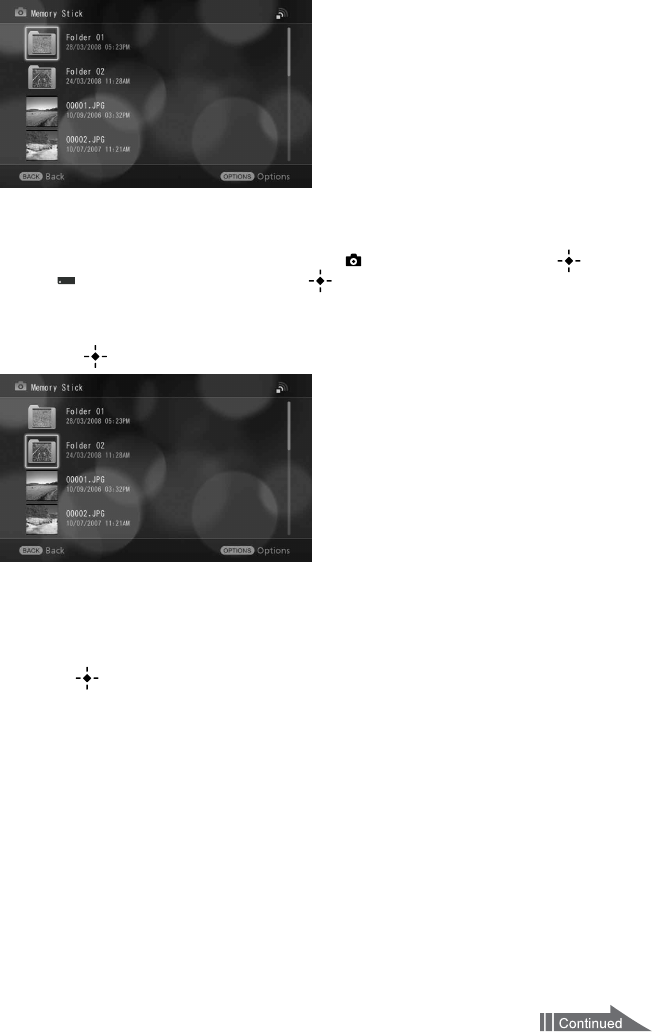
19
VGF-CP1 Series 3-300-630-31(1)
2
Insert Memory Stick media into this unit (page 14).
Folders or photos on Memory Stick media appear after about 5 seconds.
Hint
If folders of photos do not appear, do the following:
In the Home screen, press
on the remote control. Select [ Photos] by pressing
, and press (ENTER).
Select [ Memory Stick] by pressing
, and press (ENTER).
3
Select a folder including a target photo by pressing
on the remote control,
and press (ENTER).
The photo list appears.
Hint
The selected folder may contain subfolders. In this case, repeat step 3 until a target photo appears.
If “Cannot show the server list.” appears, the folder does not contain any files in a format that can be played by this
unit. Press (ENTER) to return to the previous screen.
Photos in Web services, on other memory cards, or on computers on a home LAN can be displayed in the same
way. In the case of a Web service, or a computer on a home LAN, you should configure the connection settings
(page 32, 51).


















