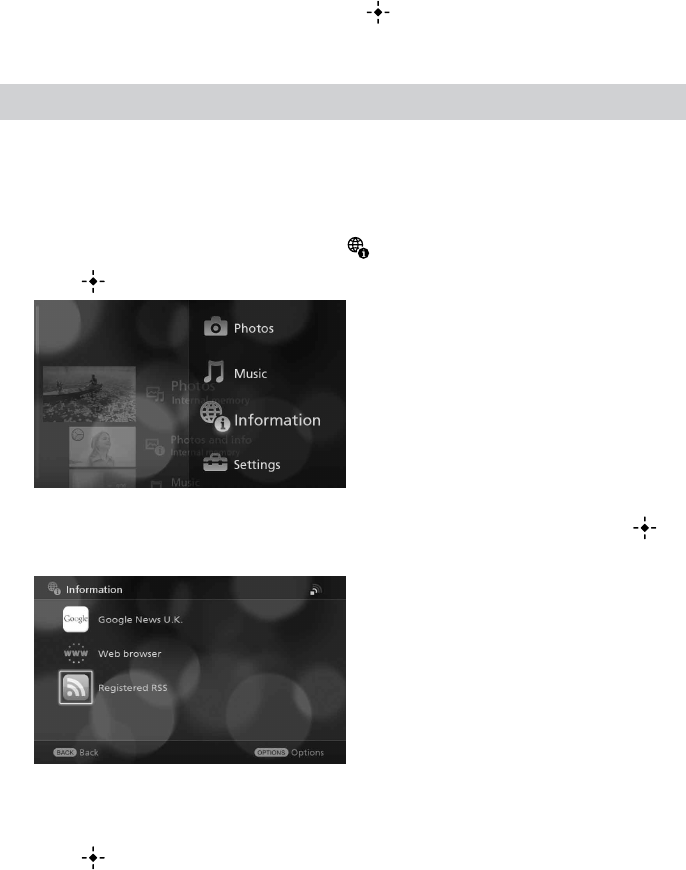
48
VGF-CP1 Series 3-300-630-31(1)
5
Press OPTIONS on the remote control to display the Options menu, select
[Register RSS] by pressing
and press (ENTER).
The registered RSS is displayed on a list on the [Registered RSS] screen of the information browser.
Displaying the Registered RSS
1
Press HOME on the remote control.
The Home screen appears.
2
Press
on the remote control, select [ Information] by pressing
, and
press (ENTER).
3
Select [Registered RSS] by pressing
on the remote control, and press
(ENTER).
The list of registered RSS appears.
4
Select an RSS you want to browse by pressing
on the remote control, and
press (ENTER).
RSS information appears.


















