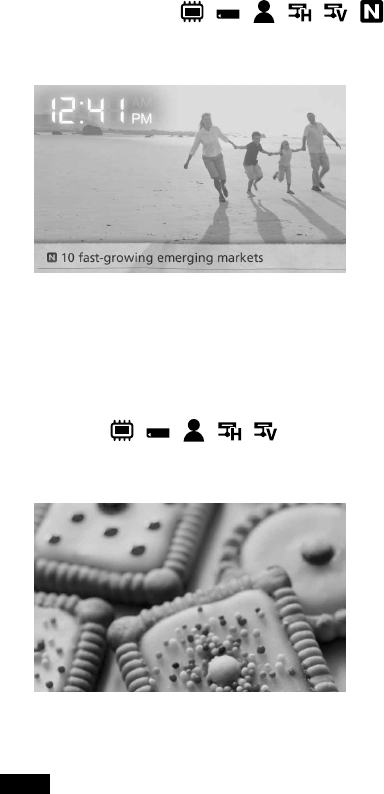
28
VGF-CP1 Series 3-300-630-31(1)
Photos and Info frame / / / / /
Displays a photo or photos in a specified folder one after another.
You can also display the current time or registered RSS information with the photos.
Hint
Each time you press DISPLAY, the display changes as follows:
“Photo with analog clock” “Photo with digital clock” “Photo only” “Photo with guide” “Photo with analog
clock”…
For details on clock setting, see page 61.
Photos frame / / / /
Displays photos in a specified folder one after another with photo effects. You can also play back music
together with your photos by selecting a music file in the internal memory.
Hint
You can set the transition speed for displaying photos in [Frame settings] (page 57).
Note
If you change music to [Not specified] in the Options menu while displaying a Photos frame, changes will be applied
the next time you play back frame.
When playing a Photos frame, the first photo may be repeatedly displayed.
When playing a Photos frame, the first photo in the Web service may take time to display.
Photos in the Web service may not be displayed due to slow connection speeds or excessive Internet activity.


















