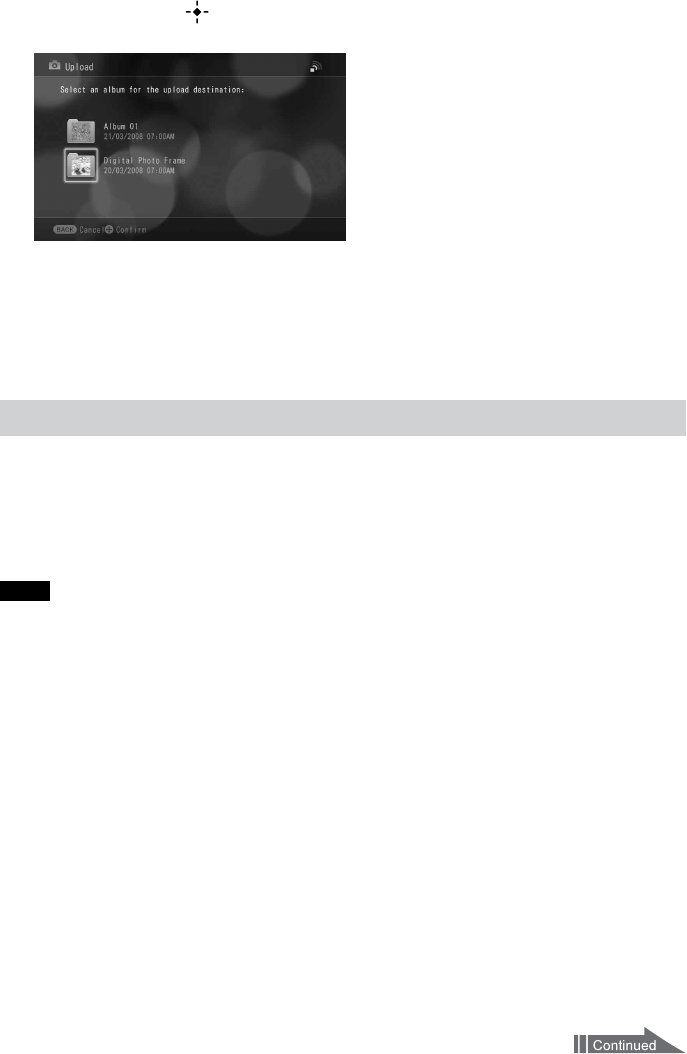
37
VGF-CP1 Series 3-300-630-31(1)
5
Select the desired album to upload photos by pressing
on the remote
control, and press (ENTER).
When uploading a folder, it is not necessary to select an album.
“Uploading... Please wait” appears, then the complete screen appears.
Hint
In the case of uploading a photo, if an album is not created in “Picasa Web Albums by Google”, create a “Digital Photo
Frame” album automatically, then upload. In the case of uploading a whole folder, create an album named the same
with the folder automatically, then upload.
Displaying Photos from “Picasa Web Albums by Google”
You can display photos uploaded to “Picasa Web Albums by Google”, or photos from members sharing
albums.
Hint
For sharing albums on “Picasa Web Albums by Google,” see help of “Picasa Web Albums by Google.”
Note
It may take some time to display uploaded photos.
Displaying thumbnail images in the photo browse screen may take time.
Photos on “Picasa Web Albums by Google” may not be displayed due to slow connection speed or excessive Internet
activity.
1
Press HOME on the remote control.
The Home screen appears.


















