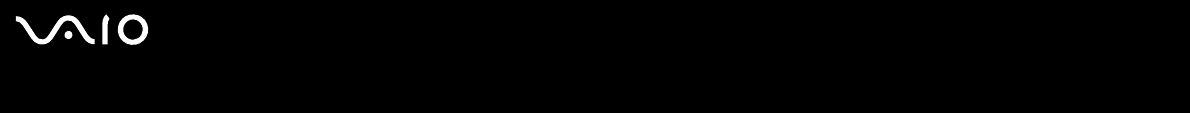
5
nN
Troubleshooting ...................................................................................................................................................................179
Troubleshooting the optical disc drive............................................................................................................................180
Troubleshooting PC Cards.............................................................................................................................................184
Troubleshooting the modem ..........................................................................................................................................184
Troubleshooting the Bluetooth functionality ...................................................................................................................186
Troubleshooting Wireless LAN.......................................................................................................................................189
Troubleshooting Power Management ............................................................................................................................192
Troubleshooting External Displays.................................................................................................................................193
Troubleshooting Sound (Speaker) .................................................................................................................................195
Troubleshooting Sound (Microphone)............................................................................................................................196
Troubleshooting Floppy Disks........................................................................................................................................198
Troubleshooting Printers................................................................................................................................................199
Troubleshooting i.LINK Devices.....................................................................................................................................201
Support Options ...................................................................................................................................................................202
Sony Support Information ..............................................................................................................................................202
e-Support .......................................................................................................................................................................203
Trademarks....................................................................................................................................................................205


















