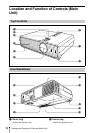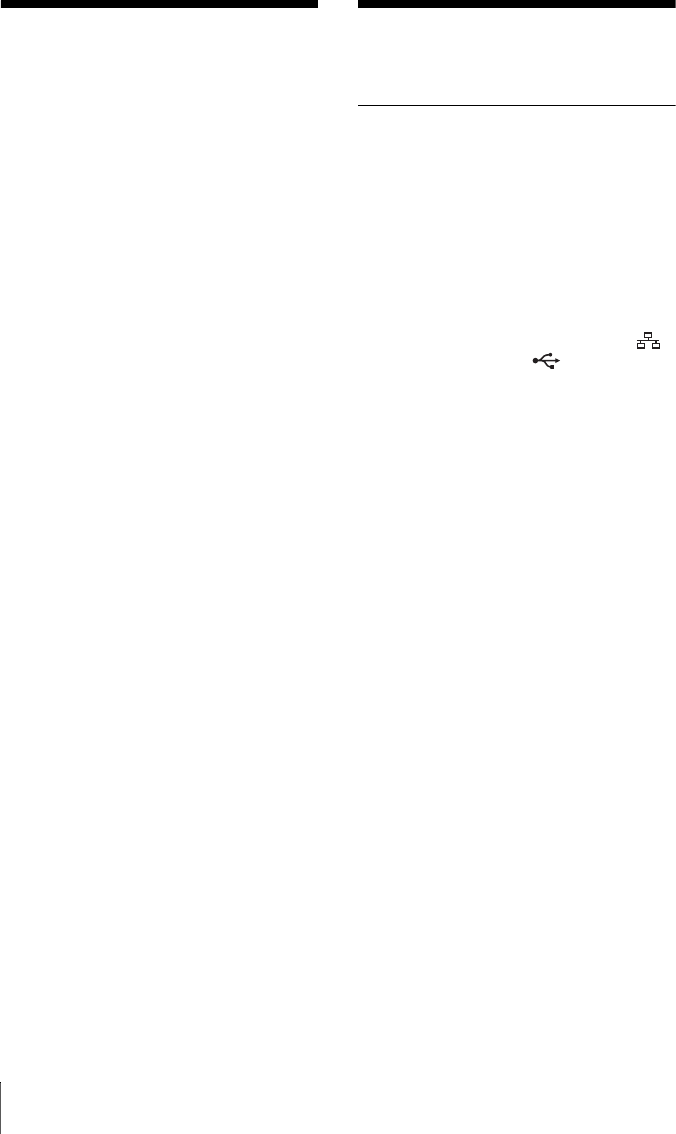
22
Installing the Projector / Connecting the Projector
B Projecting the Picture
Installing the
Projector
This unit can be operated on a floor or
desktop (floor installation), but also can be
suspended from a ceiling with a dedicated
mounting device (ceiling installation).
For details, see “Installing the Projector and
Installation Diagram” on page 70.
Connecting the
Projector
When you connect the projector,
make sure to:
• Turn off all equipment before making any
connections.
• Use the proper cables for each connection.
• Insert the cable plugs firmly; loose
connections may reduce performance of
picture signals. When pulling out a cable,
be sure to pull it out by the plug, not the
cable itself.
For VPL-DX15, when connecting to a
(Network) connector or (USB)
connector, see “Operating Instructions for
Network/USB File Viewer” stored on the
CD-ROM.