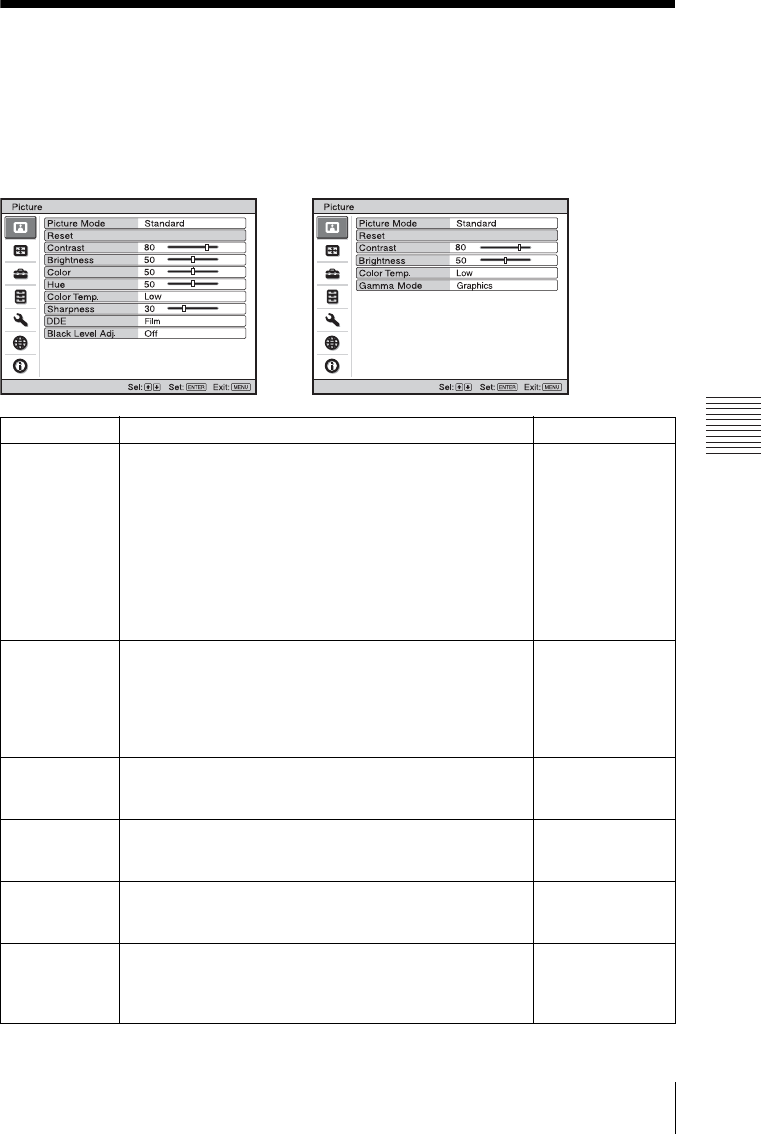
45
The Picture Menu
Adjustments and Settings Using a Menu
The Picture Menu
The Picture menu is used for adjusting the picture.
Items that can be adjusted or set depend on the kind of input signals.
For details, see “Input signals and adjustable/setting items” on page 56.
When the video signal is input When the signal is input from a computer
Setting items Functions Initial setting
Picture Mode Selects the picture mode.
A setting value is stored for each setting item.
• Dynamic: Emphasizes the contrast to produce a
“dynamic” picture.
• Standard: Makes the picture be natural and well
balanced.
• Presentation: Makes the picture bright to be suitable for
a presentation when the signal is input from a computer
or an input signal of Network* or USB* is selected.
* VPL-DX15 only
Set according to
the input signal
Reset The following settings are initialized to their factory preset
values: “Contrast”, “Brightness”, “Color”, “Hue”, “Color
Temp.”, “Sharpness”, “DDE”, “Black Level Adj.”, and
“Gamma Mode” in the Picture menu.
For details, see “Resetting All Setting Values” on page
30.
–
Contrast Adjusts the contrast of pictures.
The higher the setting, the greater the contrast. The lower
the setting, the lower the contrast.
80
Brightness Adjusts the brightness of the picture.
The higher the setting, the brighter the picture. The lower
the setting, the darker the picture.
50
Color Adjusts the intensity of the color density.
The higher the setting, the greater the intensity. The lower
the setting, the lower the intensity.
50
Hue Adjusts the color tone.
The higher the setting, the more greenish the picture
becomes. The lower the setting, the more reddish the
picture becomes.
50


















