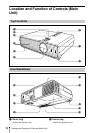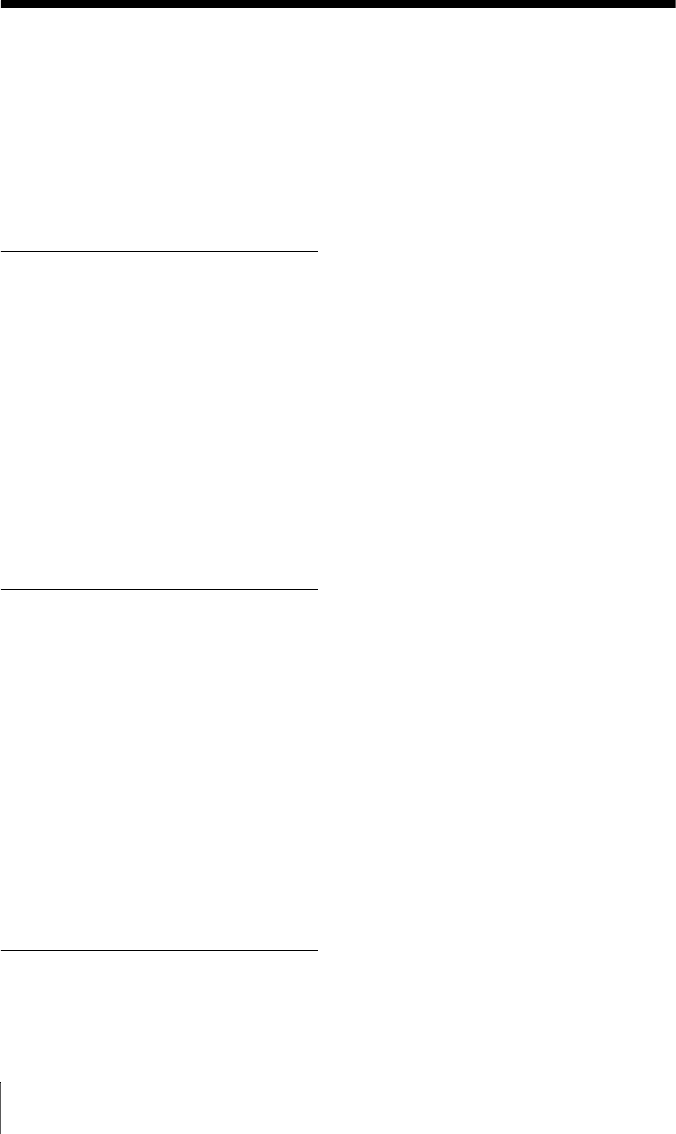
8
Table of Contents
Table of Contents
Precautions .......................................10
Notes on Installation and Usage ......11
Unsuitable Installation ...............11
Usage in High Altitude ...............12
Unsuitable Conditions ................13
Overview
About the Supplied Manuals ............14
Included Attachments ......................15
Location and Function of Controls
(Main Unit) ...................................16
Top/Front/Side ............................16
Rear/Side/Bottom .......................16
Control Panel ..............................18
Connector Panel .........................19
Remote Commander ........................20
Projecting the Picture
Installing the Projector .....................22
Connecting the Projector .................22
Connecting a Computer ..............23
Connecting a VCR .....................24
Connecting to a Network
(VPL-DX15 only) ...................25
Connecting a USB memory
(VPL-DX15 only) ...................25
Projecting .........................................25
Turning Off the Power .....................28
Convenient Functions
Selecting the Menu Language ..........29
Resetting All Setting Values ............30
To Change from the Menu ..........30
To Return the Value of an Adjusted
Item to Default .........................31
Correcting the Trapezoidal Distortion
Automatically (Auto V Keystone
Correction) ....................................31
Further Adjusting an Image That
Has Been Automatically
Adjusted ..................................31
To Change from the Menu ..........32
Switching off Smoothly after
Presentation (Off & Go) ................33
Using the Security Function .............33
Security Lock (Password) ...........33
Panel Key Lock ...........................35
Security Lock (Mechanical) .......36
Using Various Functions During
Projecting ......................................36
Zoom a Part of the Image
(Digital Zoom) .........................36
To Freeze the Image Projected
(Freeze) ....................................37
Pausing the Image .............................37
Lens Shutter (Recommended for
Use on the Floor) .....................37
Picture Muting (Recommended for
Use Suspend from a
Ceiling) ....................................38
Pausing the Sound
(Audio Muting) .............................38
Adjusting the Image Quality
(Smart APA) ..................................39
Setting the Picture Mode ..................40
Starting the Network Function or the
USB File Viewer With One Keypress
(VPL-DX15 only) .........................41