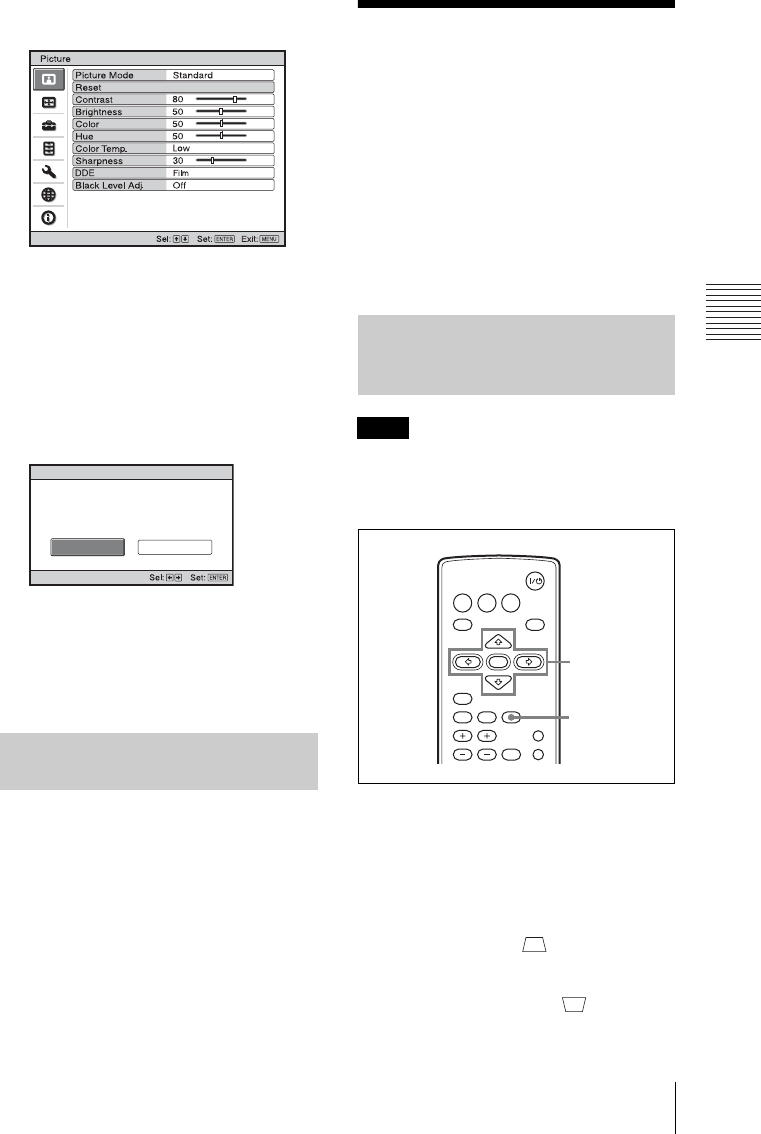
31
Correcting the Trapezoidal Distortion Automatically (Auto V Keystone Correction)
Convenient Functions
2 Press the v/V key to select the Picture
menu then press the B or ENTER key.
3 Select “Reset” with the v/V key from
the Picture menu then press the
ENTER key.
For details, see to page 45.
4 After the next window has appeared,
select “Yes”, using the b/B key, then
press the ENTER key.
Factory-preset items:
“Contrast,” “Brightness,” “Color,”
“Hue,” “Color Temp.,” “Sharpness,”
“DDE,” “Black Level Adj.,” and
“Gamma Mode” (can be set on Picture
menu).
Press the RESET key on the Remote
Commander.
If you press the RESET key while the item is
being adjusted (the item is displayed in the
window), it returns to the factory preset
value.
Correcting the
Trapezoidal
Distortion
Automatically (Auto
V Keystone
Correction)
This function automatically corrects
trapezoidal distortion due to the projection
angle.
If you wish to switch to auto adjustment
mode after adjusting manually, switch the V
Keystone setting to “Manual” once then
return it to “Auto”.
1 Press the KEYSTONE/TILT key.
Correction menu appears.
2 Adjust v/V/b/B with the v/V/b/B
keys.
When the lower side is longer than
the upper side ( )
Adjust the volume so as to decrease it.
When the upper side is longer
than the lower side ( )
Adjust the volume so as to increase it.
To Return the Value of an
Adjusted Item to Default
Do you wish to reset the settings
to default values ?
Ye s No
Reset
Further Adjusting an Image
That Has Been Automatically
Adjusted
Note
INPUT
MENU
NETWORK USB
RESET
AUTO FOCUS
D ZOOM
LENS
ENTER
VOLUME
KEYSTONE
/TILT
FREEZE
PIC MUTING
AUDIO MUTING
APA
2
1


















