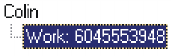
Section 3: Using the PCS Connection Card
68 3D: Menu Options
Changing a Record
To change a record:
1.
Select the record in the PhoneBook window.
2.
Select
File > Edit Contact
, or right-click the record and select
Edit Contact
.
3.
Make any changes in the Contact Properties window and click
Save
to keep the changes or
Cancel
to exit without saving the changes.
Deleting a Record
To delete a record:
1.
Select the record in the PhoneBook window.
2.
Select
File > Delete
, or right-click the record and select
Delete Contact
.
Dialing a Phone Number in the Phone Book
To dial a phone number in the phone book:
1.
Select the record in the PhoneBook window.
2.
Double-click the phone number or click the phone number and
select
File > Dial
, or right-click the phone number and select
Dial
.
Synchronizing Your Phone Book With Microsoft
®
Outlook
®
Manually Synchronizing Your Phone Book Entries With Outlook
To manually synchronize your phone book entries and Outlook:
1.
Ensure you are online (that is, connected to your Outlook server).
2.
From the PhoneBook window of the PCS Connection Manager
Software, click
File
>
Synchronize with Outlook
, or right-click a
record and select
Synchronize with Outlook
.
If, since the last synchronization, you have made changes to the same entry
in both the phone book and in Outlook, a window will appear detailing the
differences between the two entries. Select which entry to keep.


















