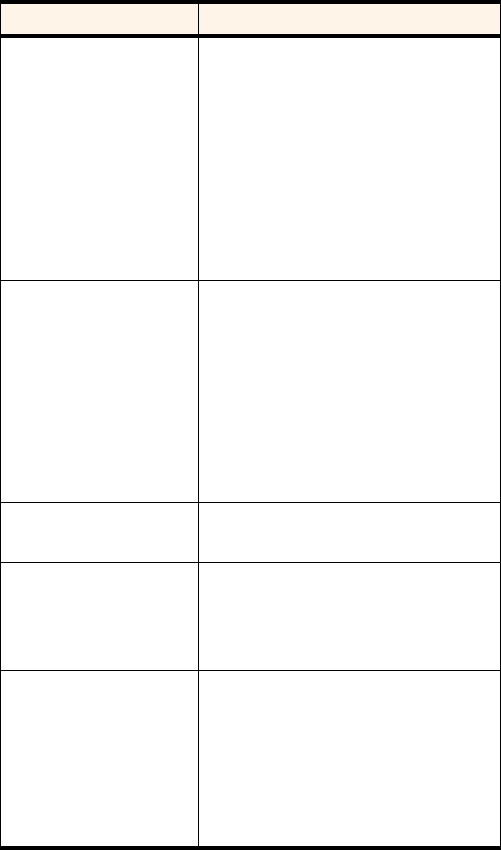
Section 3: Using the PCS Connection Card
3D: Menu Options 81
Auto-Hyphenation
This field allows you to enable and disable the
Auto-Hyphenation feature.
When enabled, a hyphen is automatically inserted
after the area code, and between the first three and
last four digits of a phone number, as you enter the
number. (This has no affect on what is dialed.)
When disabled, no hyphen is inserted as you enter a
phone number.
Use the check box to enable and disable the feature.
(The feature is enabled when checked.)
Tone Length
DTMF (Dual Tone Multi-Frequency) is the system
used by touch tone phones under which a specific
frequency or tone is assigned to each key. There is a
standard length for these tones. However, some
voicemail systems require a shorter or longer than
normal length tone.
This field allows you to set the card to use a shorter
or longer tone for systems that require it.
The default tone length is set to
normal
.
Level
This field allows you to adjust the volume of the beep
that occurs when you click buttons on the keypad.
Mute
When DTMF mute is enabled, there is no audible
tone while the card dials.
Use the check box to enable and disable the feature.
(Sound is muted when checked.)
Minute Alert
This field allows you to enable and disable the
Minute Alert feature.
When enabled, the card beeps at one minute
intervals while you are on voice calls. This allows
you to keep track of the duration of your call.
Use the check box to enable and disable the feature.
(The feature is enabled when checked.)
Table 9: Voice Tab Options (Continued)
Field Description


















