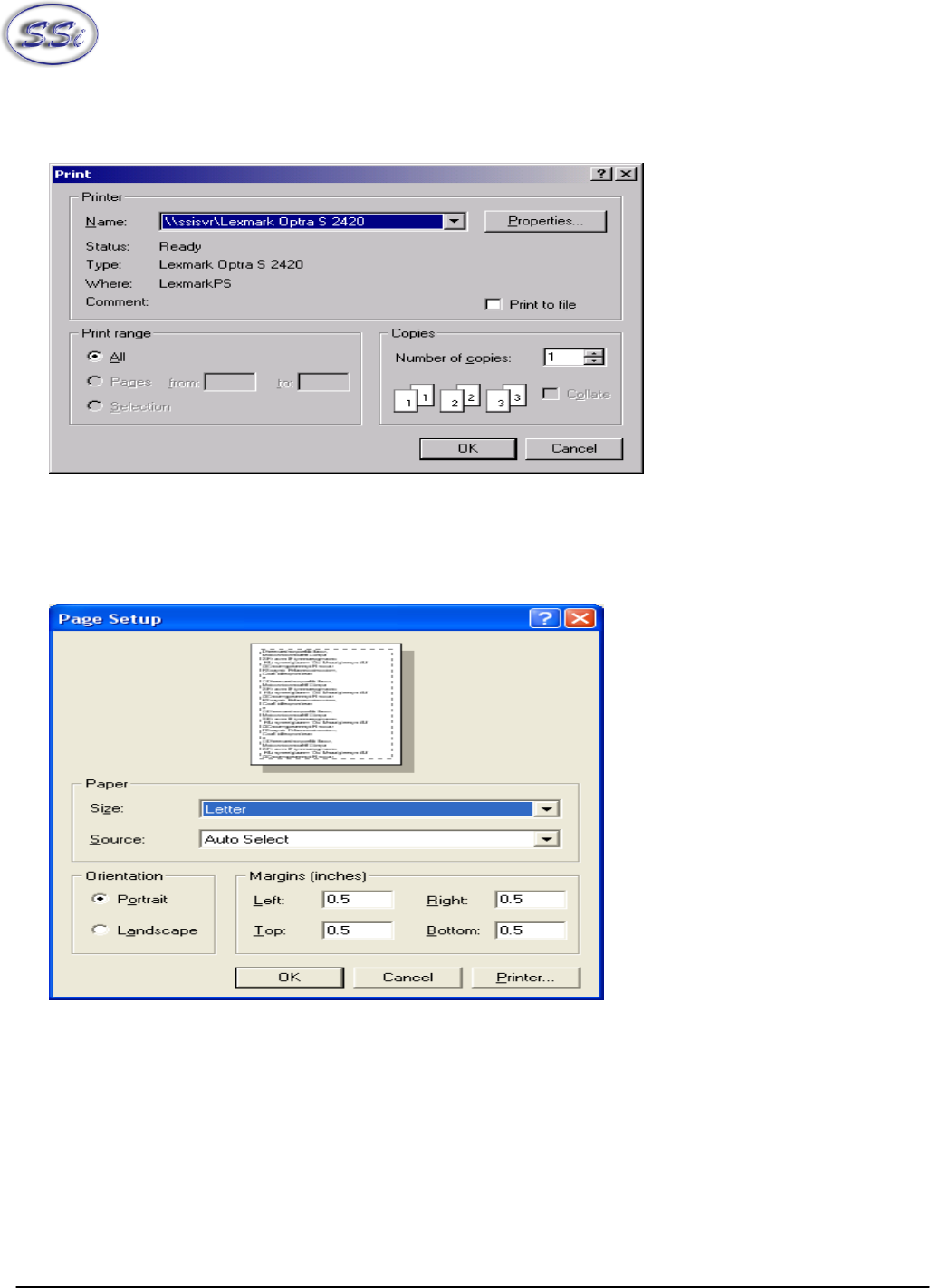
Super Systems Inc. Page 53 SDS Data Logger Manual #4565 Rev D
The
Print Report
menu option will allow the user to print out a copy of the .SDSReport file. The user will
have to select the printer to print the report (figure 2.26).
Figure 2.26 Print prompt screen
The
Print Survey TC Data
menu option will print out a copy of the TC data (as seen on the Data tab). The
user will have the option to configure the page settings and select a printer to print to (figure 2.26a).
Figure 2.26a Page Setup screen
The
Print Approach TC Data
menu option will allow the user to just print the approach data in a tabular
format. The
Print All
menu option will print all of the options – Report, Survey TC Data, Approach TC
Data – at once. The user will be able to select the printer (figure 2.26). All three options will be printed
as separate reports.


















