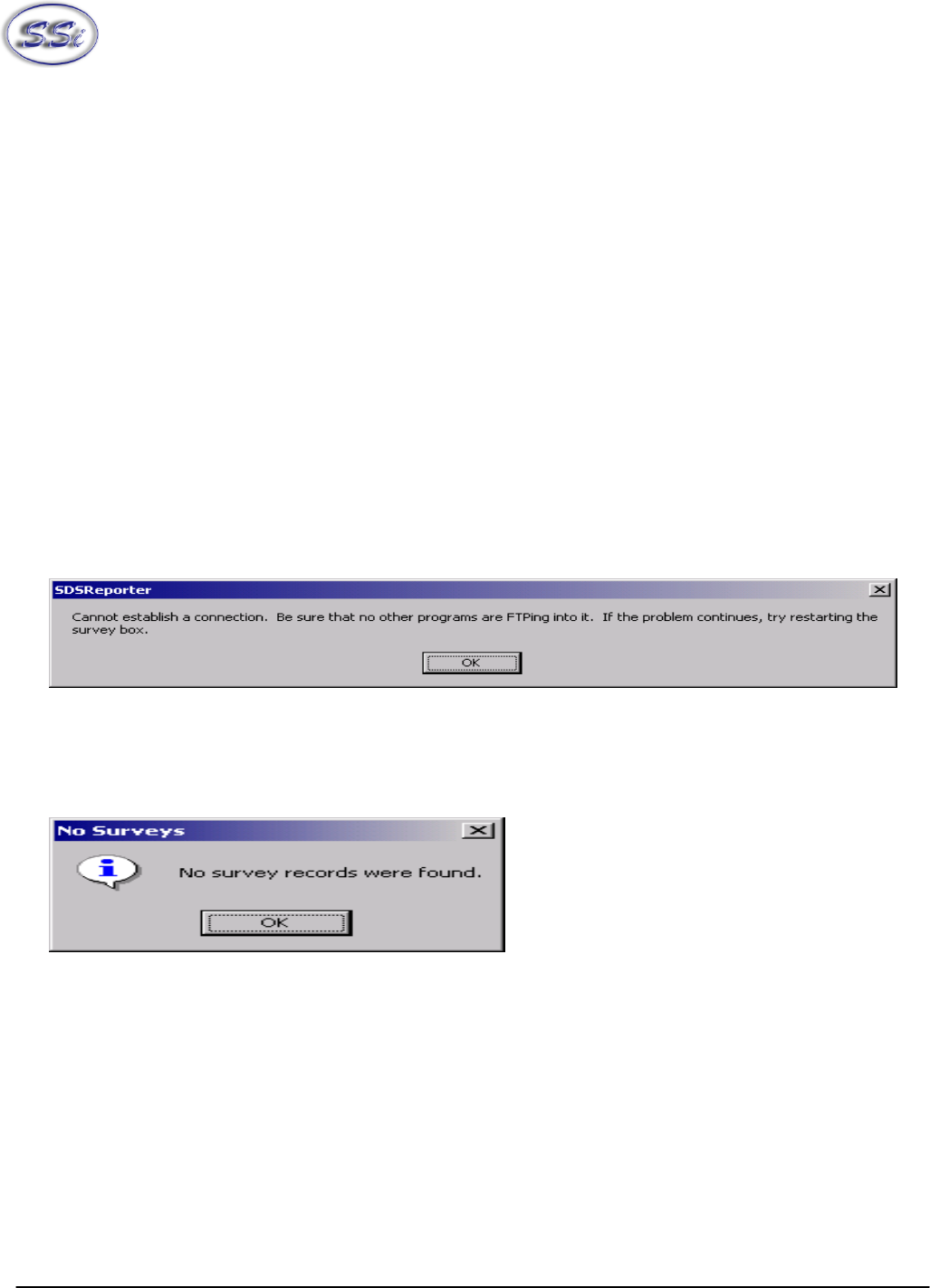
Super Systems Inc. Page 56 SDS Data Logger Manual #4565 Rev D
The
After Downloading
option will allow the user to delete the data files from the SDS instrument, or
keep them on the instrument when the files have finished downloading. Choosing the
After Downloading
→
Keep datalog files on SDS
menu option will keep the datalog files on the SDS data logger. Choosing
the
After Downloading
→
Delete datalog files from SDS
will delete the datalog files from the SDS data
logger.
Note: Once the datalog files have been downloaded to the local computer, they will not be
automatically deleted by the SDS Reporter software.
The only way to delete those datalog files will be to
delete them manually. For SDS firmware versions 1.09 or lower (SDS menu 13 –
Revision Display
), it is
suggested that the datalog files be periodically deleted from the SDS data logger. All survey data that is
captured on the data logger is transferred to the PC using the SDS Reporter software and can be
reviewed at any time from that PC. Any data logger that retains datalog files for more than one hundred
ten (110) days, or roughly three and a half (3 ½) months, will begin to experience issues with the data
logger. Datalog files can also be deleted by using menu option 34 on the SDS data logger (
Clear Logged
Data
).
Note – With firmware version 1.10, when the file space begins to get low, every screen will begin
to flash the message “Flash Card Space Low!” at the bottom of the screen. If the file space eventually
does get filled up without any data log files begin deleted, the SDS Data Logger will begin to delete the
oldest files. When this happens, every screen will begin to flash the message “File Deletion is occurring!”
The SDS software will begin to download the survey data once the user has clicked on the “Download”
button (figure 2.34). The button will read “Abort” while the data files are downloading. If a connection
to the SDS device cannot be established, the software will display a message box informing the user
(figure 2.32).
Figure 2.32 Cannot establish a connection message box
If the user chose to only download data files used in surveys, and no data files are found, the software
will display an error message (figure 2.33).
Figure 2.33
The files will be downloaded to: SDS\(SDS Model number)\log(year), i.e., SDS\SDS505000\log2006.


















