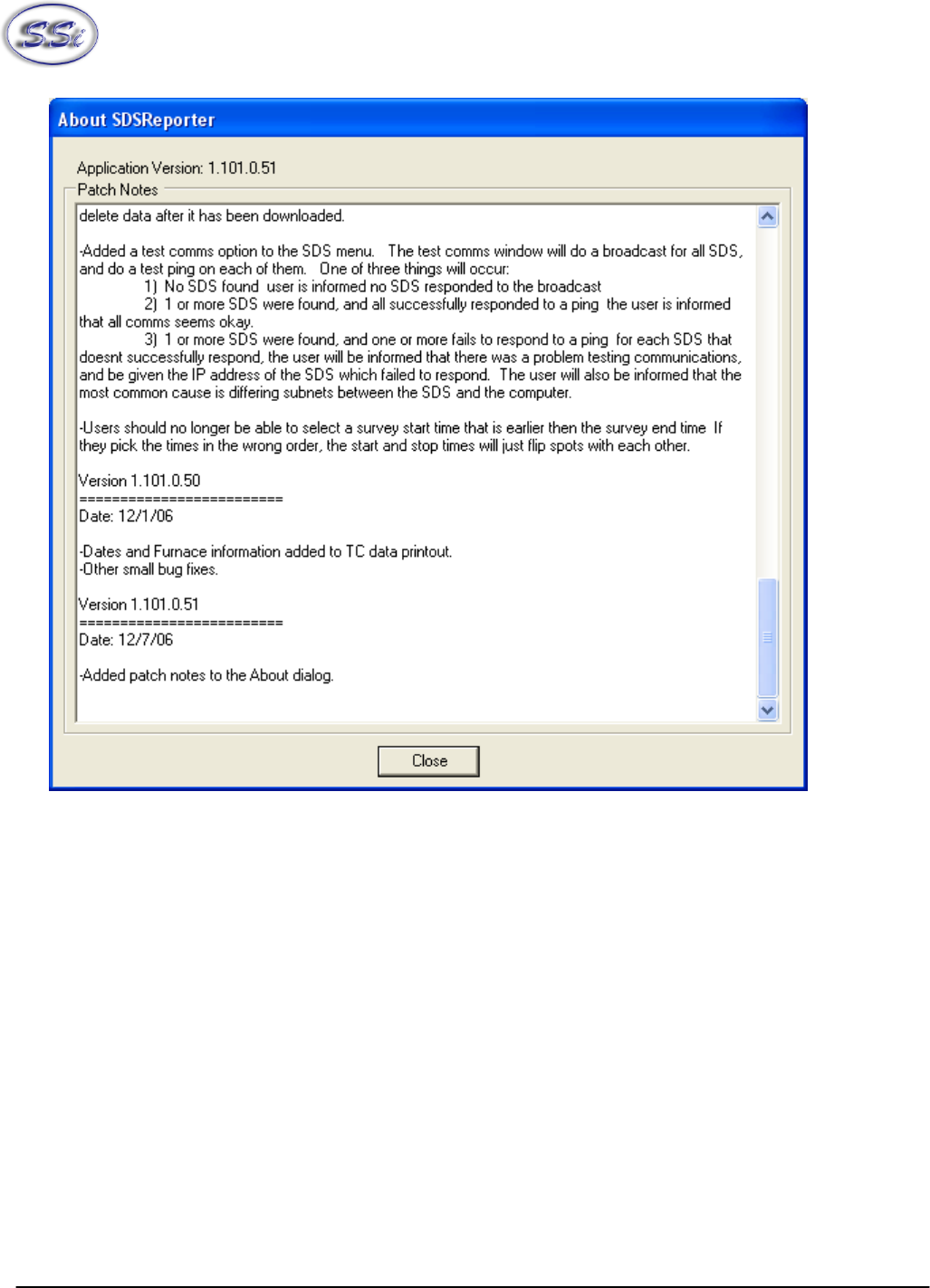
Super Systems Inc. Page 69 SDS Data Logger Manual #4565 Rev D
Figure 2.55 SDSReporter About box
SDS Data Tags
SDS Data tags are created so that all of the template information and survey data can automatically be
used for the report process. Data that is captured during the survey is summarized to provide the overall
results for the report. This can be in the form of a graph, tabular data, text, etc. Data tags have been
specifically created to address the uniformity requirements for AMS and other standards. We have tags
that address, overshoot, minimum TC with value, maximum TC with value, trend data, tabular data, etc.
An example of an output from the data tags can be seen by opening the Example report from the SDS
Recorder provided with the installation. The only data not generated from data tags is the tabular print
out of the actual temperatures. This data is generated from the
Survey TC Data
option and will print all
data points that are displayed on the graph between the “start” and “stop” selected by the user in the
survey.
In the figure below (Output From Data Tags), you can see and example of the data tags for the graph,
survey setpoint, minimum and maximum TCs with values and deviation. The data tags used to generate
the information below are;
<SDS:GRAPH600x400>


















