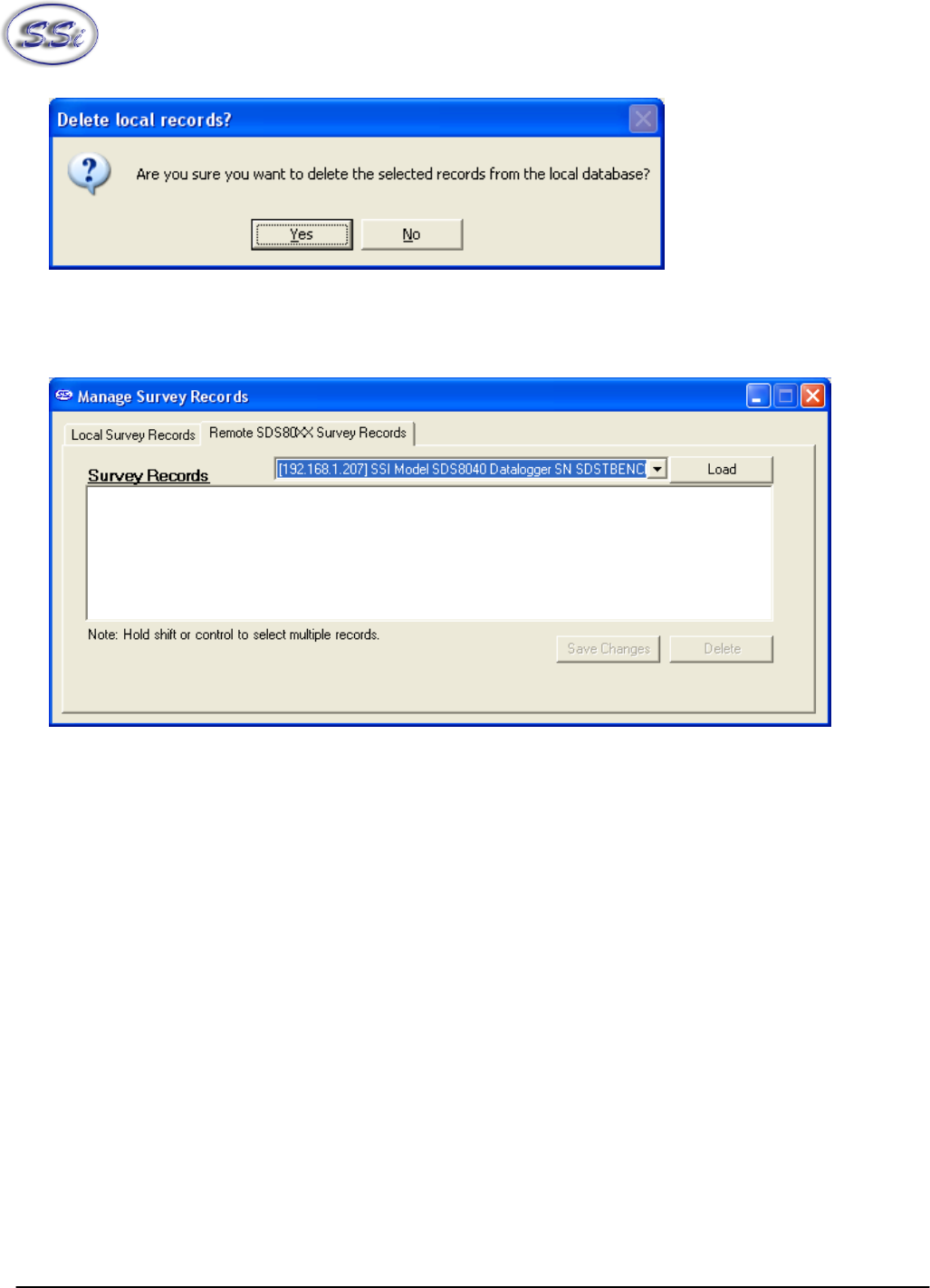
Super Systems Inc. Page 64 SDS Data Logger Manual #4565 Rev D
Figure 2.43 Confirm delete of local records
Figure 2.44 Remote SDS80xx Survey Records Tab
The “Remote SDS80XX Survey Records” tab (Figure 2.44) will allow the operator to delete survey records
directly from the SDS data logger. The drop-down list at the top of the screen will list all of the SDS data
loggers found on the network.
Note – the drop-down list may take a few moments to search the network
for SDS data loggers
.
Note – Currently, the drop-down list will also be populated with Video Recorder
dataloggers. Please use caution when selecting a datalogger from the list; deleting data from a Video
Recorder could produce undesirable consequences
. When the operator has selected the correct data
logger, he/she can click on the “Load” button to load the survey data. To select multiple sequential
records, hold down the Shift key and click on the desired records. To select multiple non-sequential
records, hold down the Ctrl key and click on the desired records. Clicking on the “Delete” button will
remove the survey records from the list.
Note – The survey records will be removed from the list, but not
actually deleted from the SDS data logger until the “Save Changes” button has been clicked. If one or
more survey record is accidentally deleted, click on the “X” in the top right of the screen to close the
screen down, and start over.
Clicking on the “Save Changes” button will save the changes back to the
SDS data logger. No confirmation is needed for this action. Once the changes have been saved, a
message box will be displayed (Figure 2.45).


















