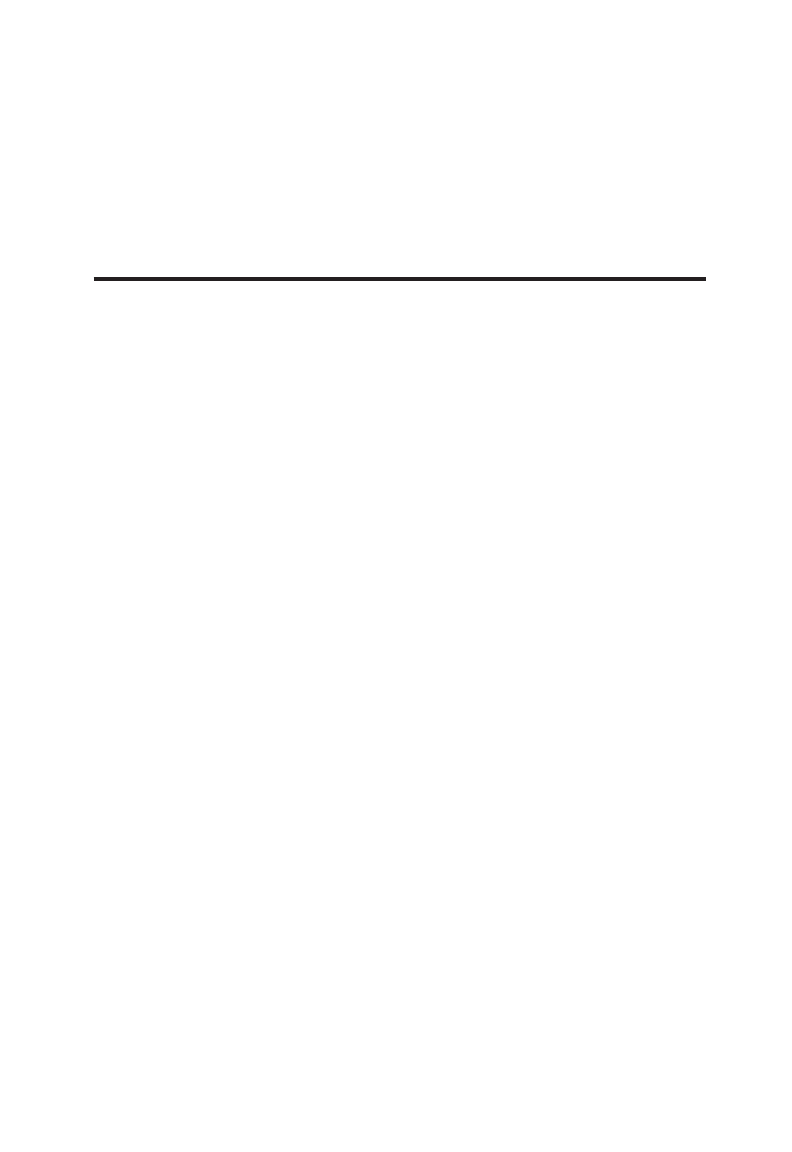
Selecting a Site . . . . . . . . . . . . . . . . . . . . . . . 4-2
Equipment Checklist . . . . . . . . . . . . . . . . . . . 4-3
Package Contents . . . . . . . . . . . . . . . . . . . 4-3
Required Rack-Mounting Equipment . . . . . 4-3
Mounting . . . . . . . . . . . . . . . . . . . . . . . . . . . 4-4
Rack Mounting . . . . . . . . . . . . . . . . . . . . . 4-4
Desktop or Shelf Mounting . . . . . . . . . . . . 4-5
Connecting to the Console Port . . . . . . . . . . . 4-6
Connecting to a Power Source . . . . . . . . . . . . 4-7
Diagnostic Self-Tests . . . . . . . . . . . . . . . . . . . 4-8
Making Network Connections . . . . . . . . . . . . 4-9
10 Mbps Ethernet Collision Domain . . . . . . 4-9
100 Mbps Fast Ethernet Collision Domain . 4-10
Twisted-Pair Devices . . . . . . . . . . . . . . . . . 4-11
Cabling Guidelines . . . . . . . . . . . . . . . . 4-11
Connecting Devices . . . . . . . . . . . . . . . . 4-12
100BASE-FX Devices . . . . . . . . . . . . . . . . . 4-12
Connecting Devices . . . . . . . . . . . . . . . . 4-12
Default Settings . . . . . . . . . . . . . . . . . . . . . . . 4-13
CHAPTER 4
INSTALLING
4-1


















