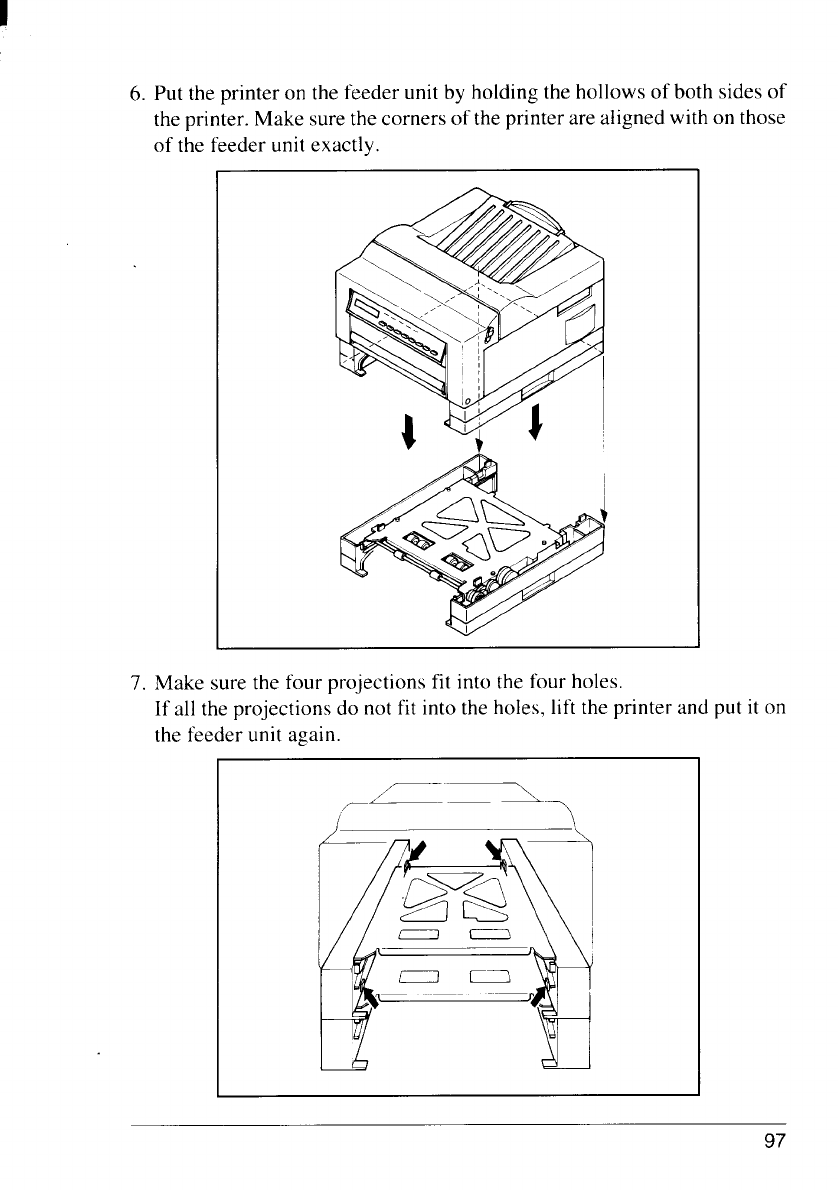
6.
7.
Put the printer on the feeder unit by holding the hollows of both sides of
the printer. Make sure the corners of the printer are aligned with on those
of the feeder unit exactly.
Make sure the four projections fit into the four holes.
If all the projections do not fit into the holes, lift the printer and put it on
the feeder unit again


















