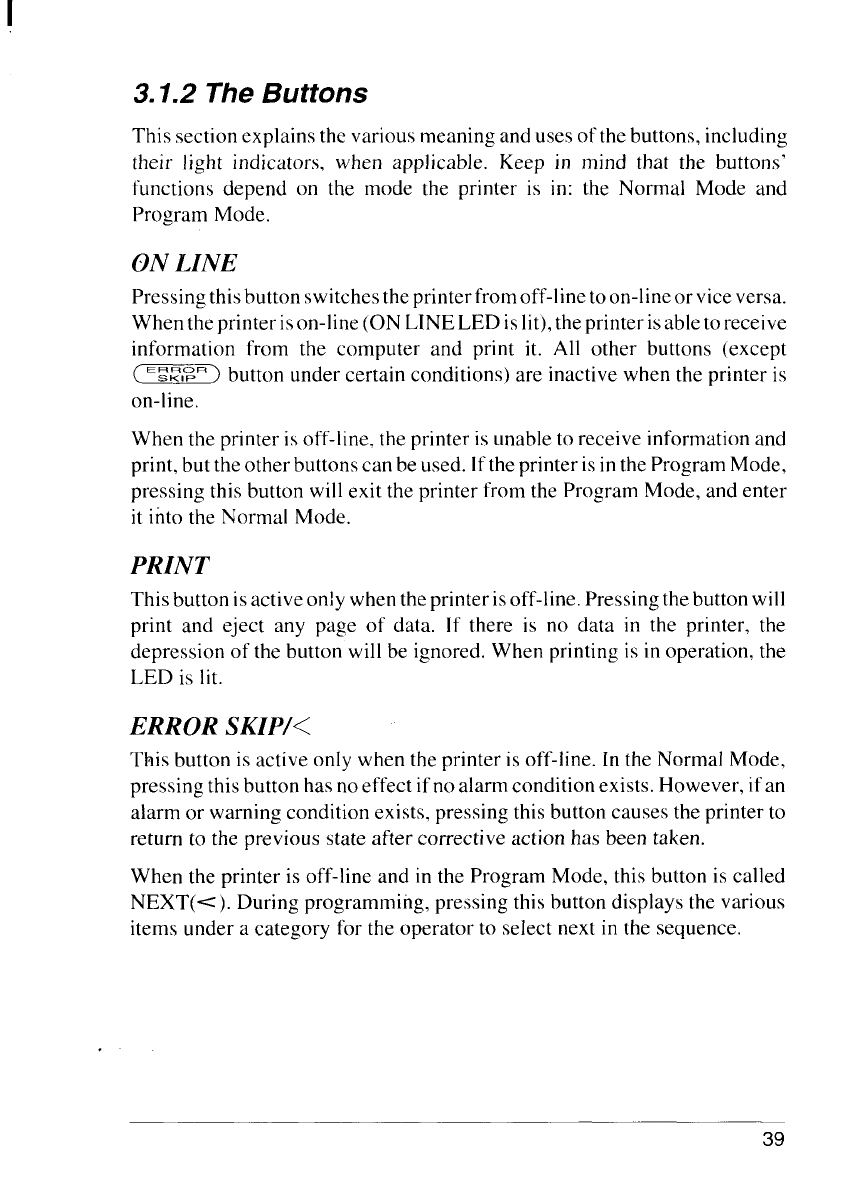
3.1.2 The Buttons
This section explains the various meaning and uses of the buttons, including
their light indicators,
when applicable. Keep in mind that the buttons’
functions depend on the mode the printer is in: the Normal Mode and
Program Mode.
ON LINE
Pressing thisbutton switches the printerfrom off-line to on-lineorviceversa.
When theprinter ison-line (ON LINE LED islit),theprinter isableto receive
information from the computer and print it. All other buttons (except
( ‘ZR,==) button under certain conditions) are inactive when the printer is
on-line.
When the printer is off-line, the printer is unable to receive information and
print, but the other buttonscan be used. Ifthe printer isin the Program Mode,
pressing this button will exit the printer from the Program Mode, and enter
it into the Normal Mode.
PRINT
This button isactive only when the printer isoff-line. Pressing the button will
print and eject any page of data. If there is no data in the printer, the
depression of the button will be ignored. When printing is in operation, the
LED is lit.
ERROR SKZP/<
This button is active only when the printer is off-line. In the Normal Mode,
pressing thisbutton has noeffect ifno alarm condition exists. However, ifan
alarm or warning condition exists, pressing this button causes the printer to
return to the previous state after corrective action has been taken.
When the printer is off-line and in the Program Mode, this button is called
NEXT(<). During programming, pressing this button displays the various
items under a category for the operator to select next in the sequence.
39


















