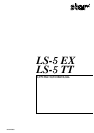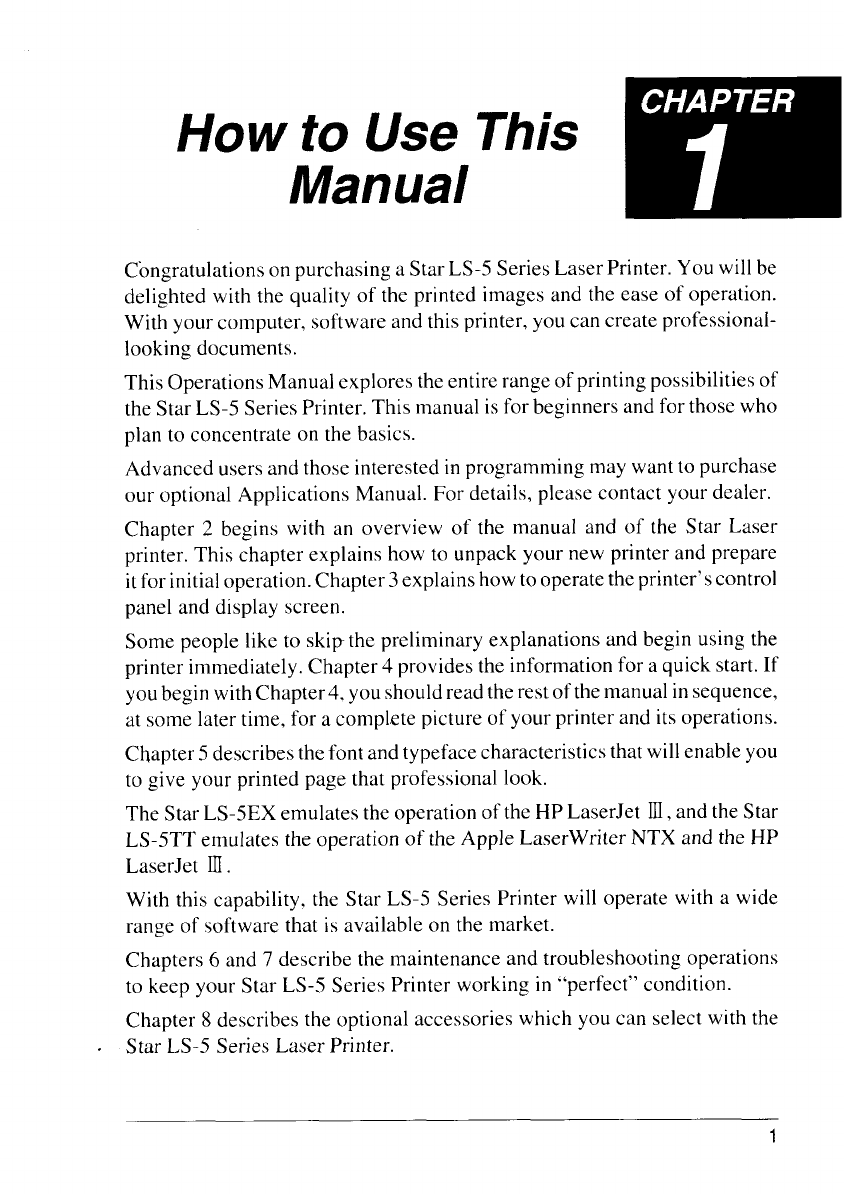
m
How to Use This ‘” “
Manual
Congratulations on purchasing a Star LS-5 Series Laser Printer. You will be
delighted with the quality of the printed images and the ease of operation.
With your computer, software and this printer, you can create professional-
looking documents.
This Operations Manual explores the entire range of printing possibilitiesof
the Star LS-5 Series Printer. This manual is for beginners and for those who
plan to concentrate on the basics.
Advanced users and those interested in programming may want to purchase
our optional Applications Manual. For details, please contact your dealer.
Chapter 2 begins with an overview of the manual and of the Star Laser
printer. This chapter explains how to unpack your new printer and prepare
itfor initialoperation.Chapter 3 explains how to operate the printer’s control
panel and display screen.
Some people like to skip the preliminary explanations and begin using the
printer immediately. Chapter 4 provides the information for a quick start. If
youbegin with Chapter 4. you shouldread the rest of the manual in sequence,
at some later time, for a complete picture of your printer and its operations.
Chapter 5 describes the font and typeface characteristics that will enable you
to give your printed page that professional look.
The Star LS-5EX emulates the operation of the HP LaserJet Ill, and the Star
LS-5TT emulates the operation of the Apple LaserWriter NTX and the HP
LaserJet ~.
With this
capability, the star LS-5 Series Printer will operate with a wide
range of software that is available on the market.
Chapters 6 and 7 describe the maintenance and troubleshooting operations
to keep your Star LS-5 Series Printer working in “perfect” condition.
Chapter 8 describes the optional accessories which you can select with the
Star LS-5 Series Laser Printer.
1