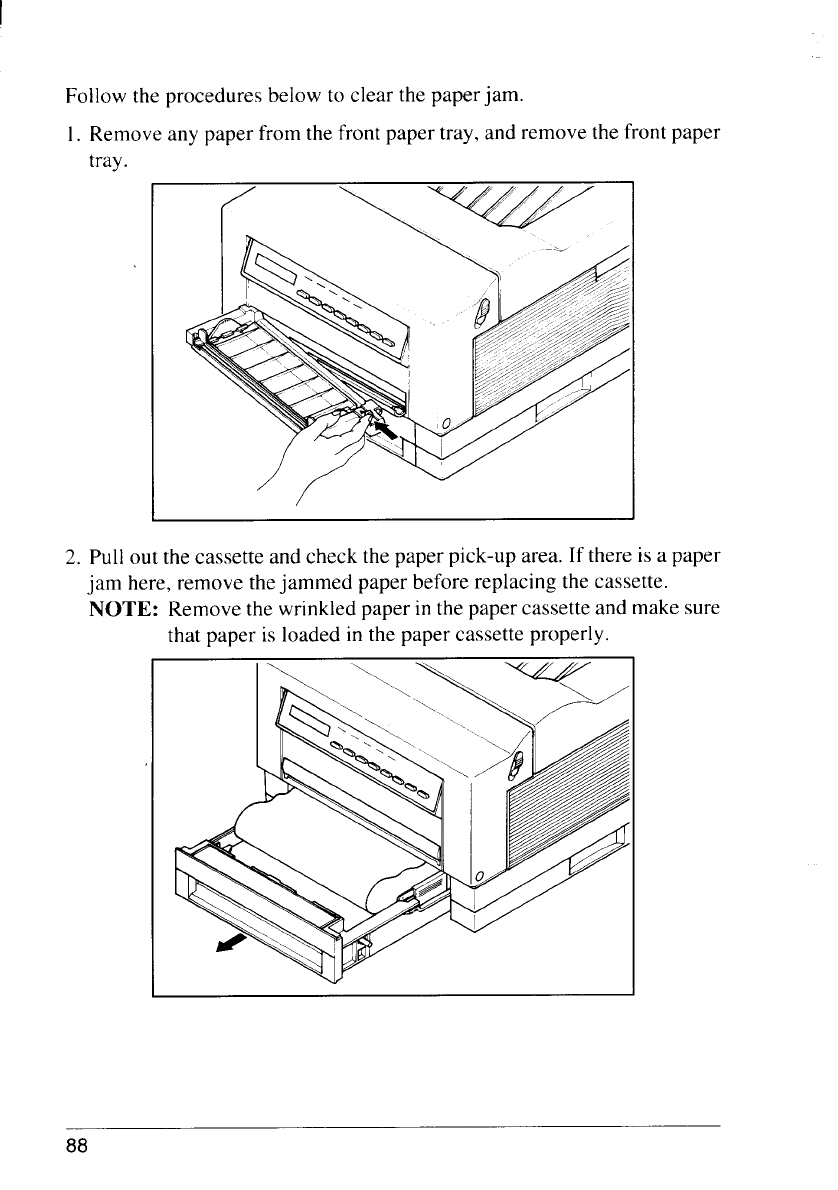
Follow the procedures below to clear the paper jam.
1. Remove any paper from the front paper tray, and remove the front paper
tray.
2. Pull out the cassette and check the paper pick-up area. If there is a paper
jam here, remove the jammed paper before replacing the cassette.
NOTE: Remove the wrinkled paper in the paper cassette and make sure
that paper is loaded in the paper cassette properly.
88


















