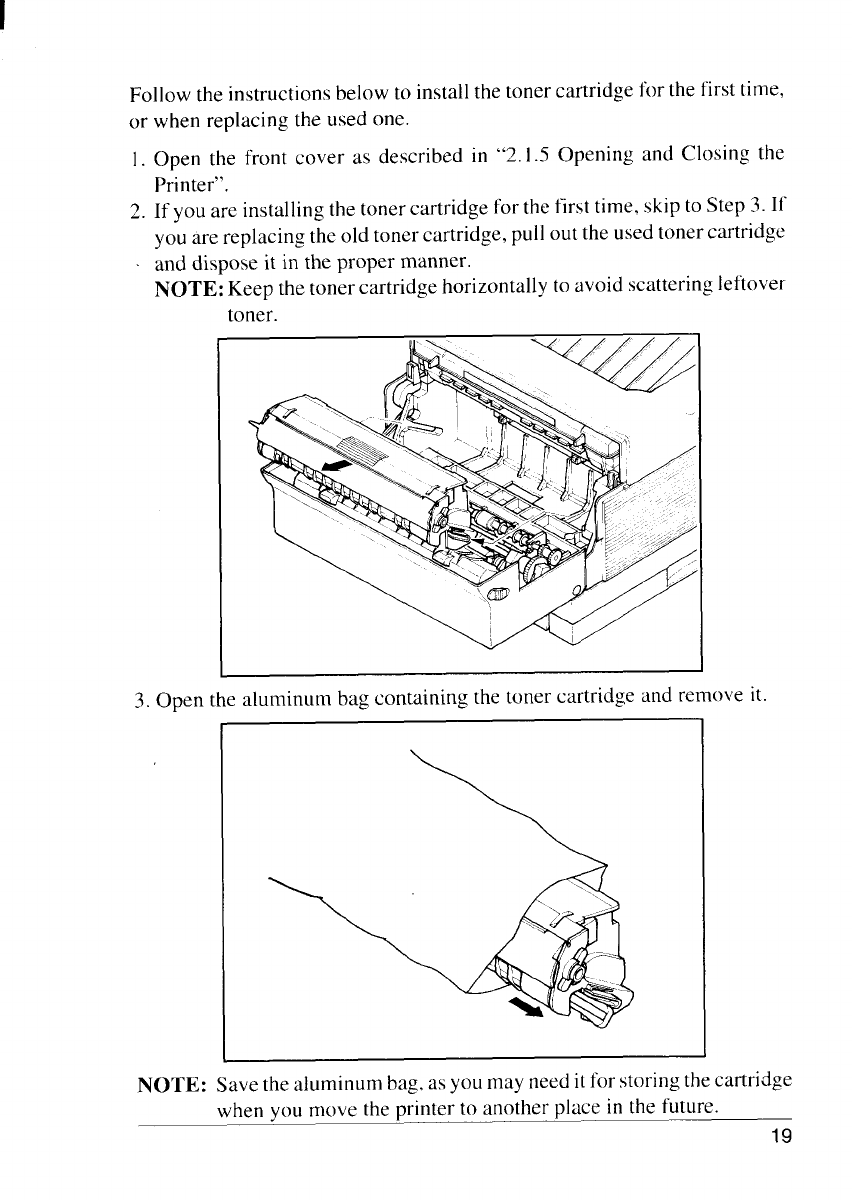
Follow the instructions below to install the toner cartridge for the first time,
or
1.
2.
when replacing the used one.
Open the front cover as described in
“2. 1.5 Opening and Closing the
Printer”.
If you are installing the toner cartridge for the first time, skip to Step 3. If
you are replacing the old toner cartridge, pull out the used toner cartridge
and dispose it in the proper manner.
NOTE; Keep the toner cartridge horizontally to avoid scattering leftover
toner.
3. Open
the aluminum bag containing the toner cartridge and remove it.
\
NOTE:
Save the aluminum bag. as you may need itfor storing the cartridge
when you move the printer to another place in the future.
19


















