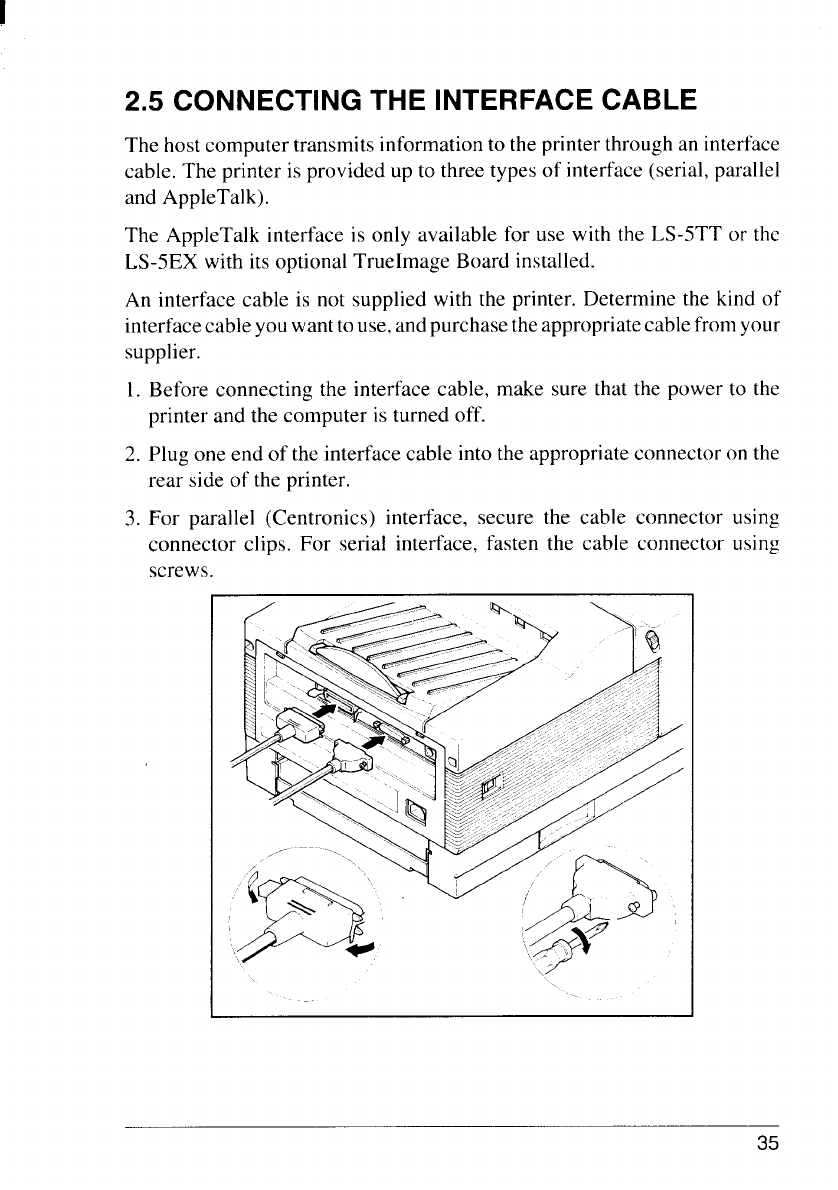
2.5 CONNECTING THE INTERFACE CABLE
The host computer transmits information to the printer through an interface
cable. The printer is provided up to three types of interface (serial, parallel
and AppleTalk).
The AppleTalk interface is only available for use with the LS-5TT or the
LS-5EX with its optional TrueImage Board installed.
An interface cable is not supplied with the printer. Determine the kind of
interface cable you want to use, and purchase theappropriatecablefrom your
supplier.
1
2
3
Before connecting the interface cable, make sure that the power to the
printer and the computer is turned off.
Plug one end of the interface cable into the appropriate connector on the
rear side of the printer.
For parallel (Centronics) interface, secure the cable connector using
connector clips. For serial interface, fasten the cable connector using
screws.
I
35


















