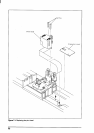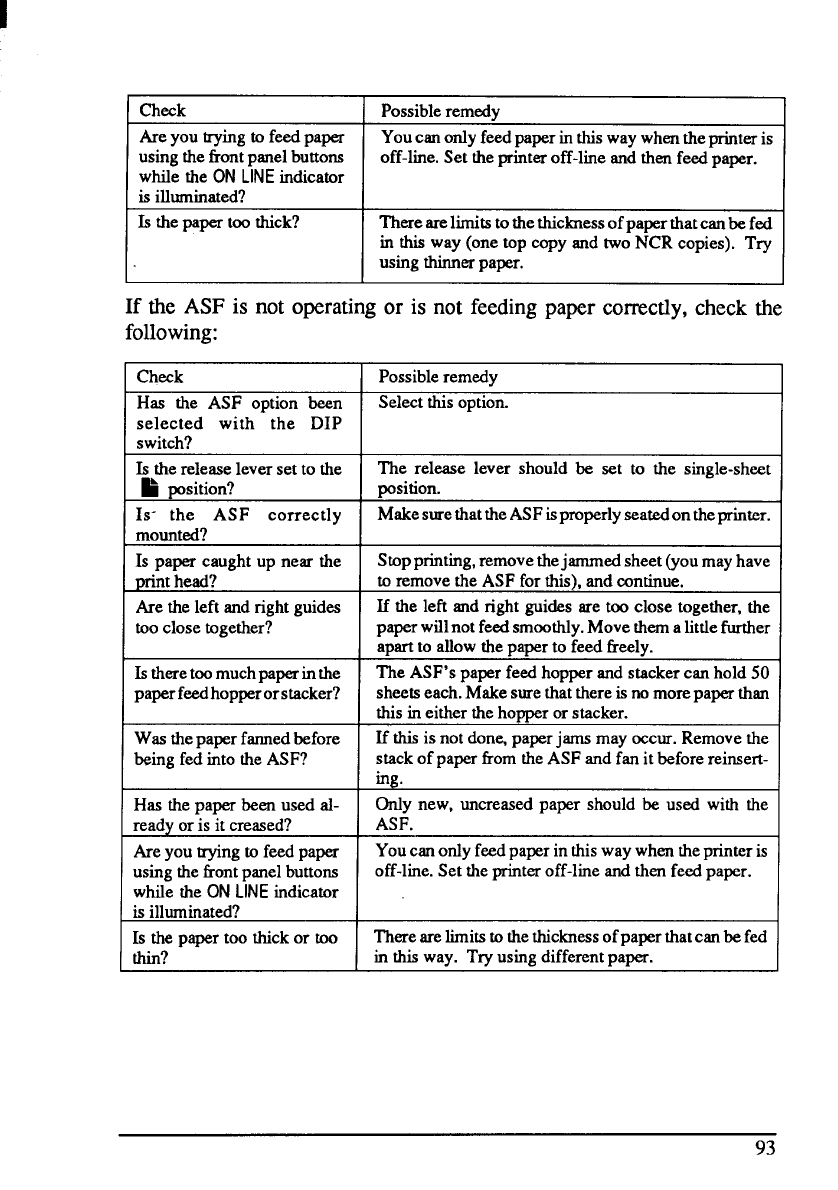
Check Possibleremedy
I
Areyou tryingto feed paper
using theffontpanelbuttons
while the ONLINEindicator
is illuminated?
Youcanonly feed paperinthisway whentheprinteris
off-line. Set theprinteroff-line andthenfeed paper.
Is thepaper
toothick? Thereprelimitstothethicknessofpaperthatcanbe fed
‘1
inthis
way (one top copy andtwo NCRcopies). Try
usingthinnerpaper.
If the ASF is not operatingor is not feeding paper correctly,check the
following:
Check
Possibleremedy
Has the ASF option been
Selectthisoption.
selected with the DIP
switch?
herelease lever set to the
I
The
release lever should be set to the single-sheet
uosition?
position.
1s- the
ASF correctly
mounted?
Is papercaught up neiwthe
printhead?
Are theleft andrightguides
tooclose together?
MakesurethattheASFisproperlyseatedontheprinter.
Stopprinting,removethejarnmedsheet (youmayhave
to removethe ASF forthis), andcontinue.
If the left andrightgui&s aretoo close together, the
paperwill notfeedsmoothly.Move themalittlefurther
atmrtto allow theDawrto feed ffeelv.
Istheretoomuchpaperinthe
The ASF’Spaperfed hopperandstackercanhold 50
paperfeedhopperorstacker?
sheetseach. Makesurethatthereis nomorepaperthan
this ineither thehoooerorstacker.
Wasthepaperfannedbefore
If thisis notdon%paperjams mayoccur. Removethe
being fed into theASF?
stackof paperfromtheASF andfanit beforereinsert-
ilw.
Has the paperbeen used al-
Ordynew, uncressed paper should be used with the
readyoris it creased?
ASF.
Areyou tryingto feed paper
Youcanonlyfeed paperinthisway whentheprinteris
using thefrontpanelbuttons
off-line. Set theprinteroff-line andthenfeed paper.
while the ONLINE indicator
is illuminated?
Is the papertoo thick or too
Therearelimits tothethicknessofpaperthatcmbefed
~in?
in thisway. Tryusing differentpaper.
93