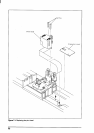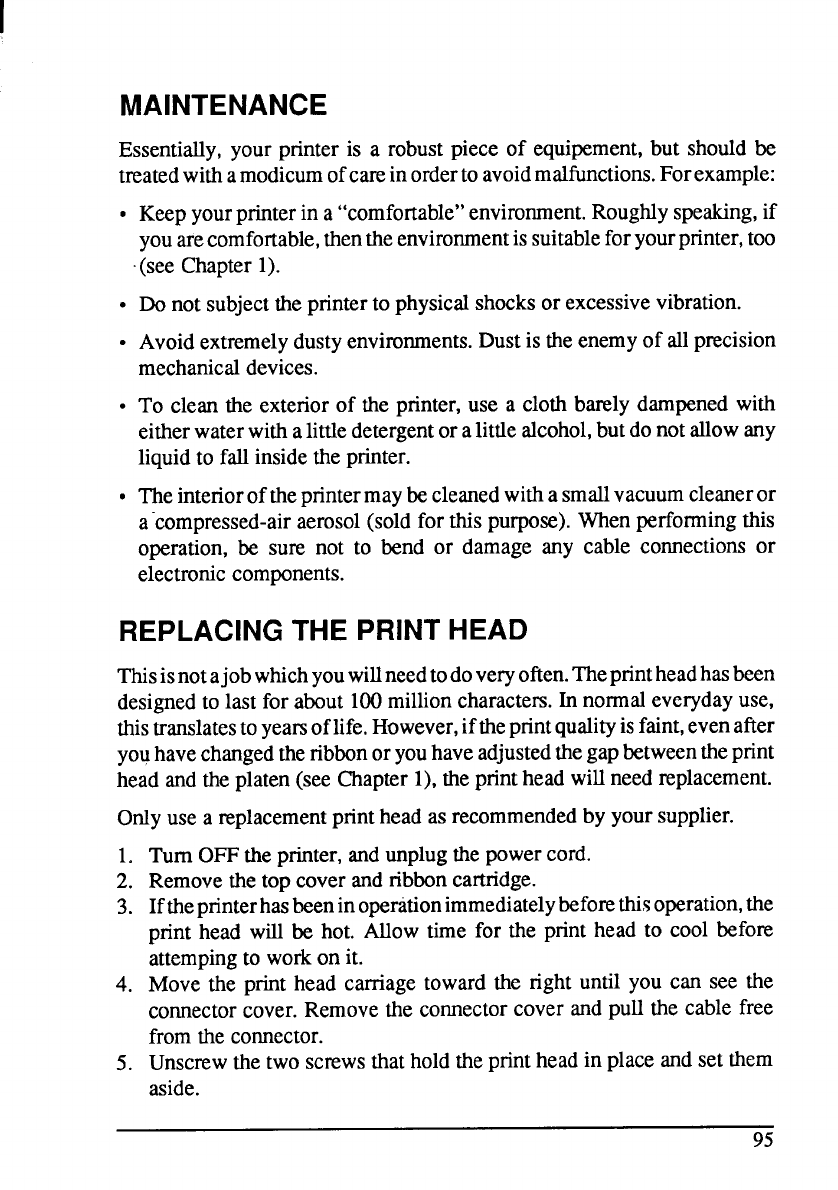
MAINTENANCE
Essentially,your printer is a robust piece of equipment, but should be
treatedwithamodicumofcarein orderto avoidmalfimctions.Forexample:
●
●
✎
●
●
Keepyourprinterin a “comfortable”environment.Roughlyspeaking,if
youarecomfortable,thentheenvironmentis suitableforyourprinter,too
(see Chapter1).
Do not subjectthe printerto physicalshocksor excessivevibration.
Avoidextremelydustyenvironments.Dustis theenemyof allprecision
mechanicaldevices.
To clean the exteriorof the printer, use a cloth barely dampenedwith
eitherwaterwitha littledetergentor alittlealcohol,butdo notallowany
liquidto fall insidethe printer.
Theinterioroftheprintermaybe cleanedwitha smallvacuumcleaneror
a-compressed-airaerosol(soldfor this purpose).When performingthis
operation, be sure not to bend or damage any cable connectionsor
electroniccomponents.
REPLACING THE PRINT HEAD
Thisisnot ajob whichyouwillneedtodoveryoften.Theprintheadhasbeen
designedto last for about 100millioncharactem.In normaleverydayuse,
thistranslatesto yearsoflife.However,if theprintqualityisfaint,evenafter
youhavechangedtheribbonoryouhaveadjustedthegapbetweentheprint
head and the platen(see Chapter1),the printhead willneed replacement.
Only use a replacementprinthead as recommendedby yoursupplier.
1.
2.
3.
4.
5.
Turn OFF the printer,andunplugthe powercord.
Removethe top cover andribboncartridge.
Ifthepnnterhasbeeninoperitionimmediatelybeforethisoperation,the
print head will be hot. Allow time for the print head to cool before
attempingto workon it.
Move the print head carnage toward the right until you can see the
connectorcover. Removethe comector cover and pull the cable free
from the connector.
Unscrewthe two screwsthathold the printhead in place andset them
aside.