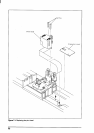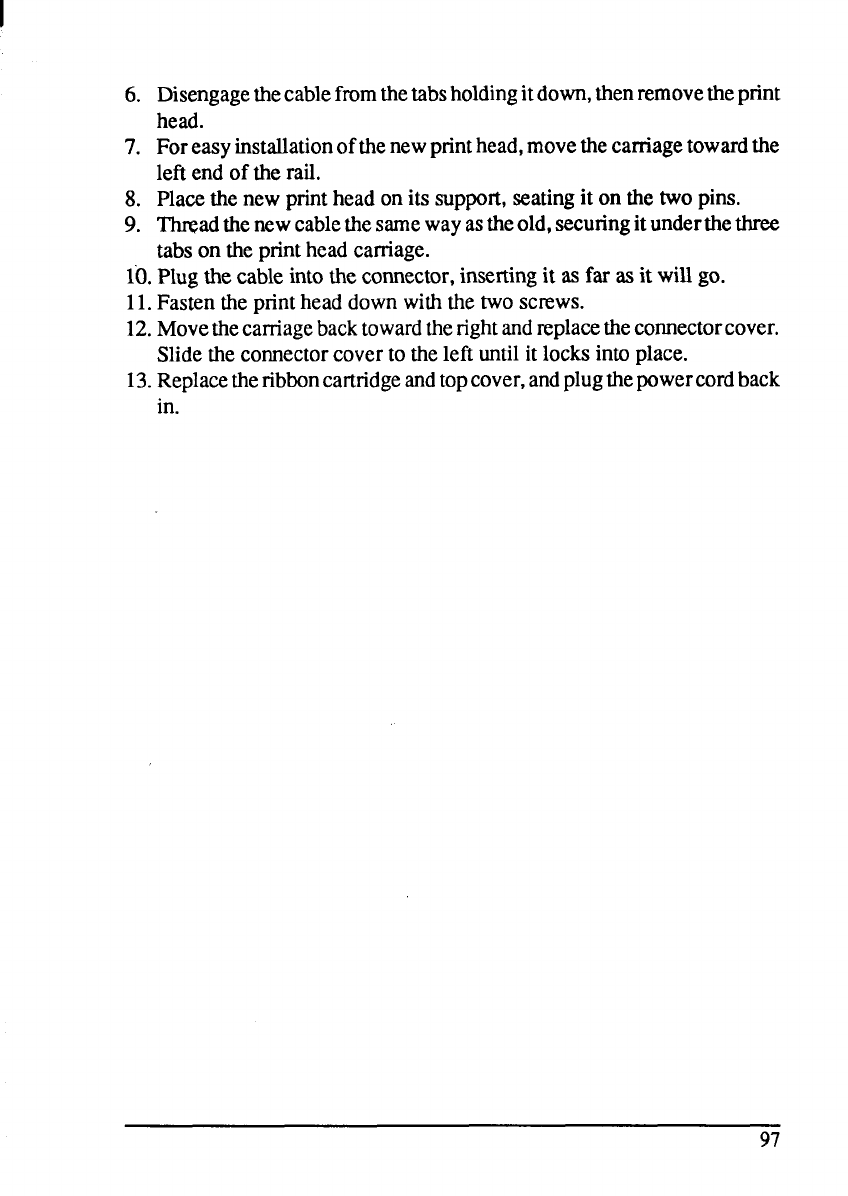
6. Disengagethecablefromthetabsholdingitdown,thenremovethepnnt
head.
7. Foreasy instaLlationofthenewprinthead,movethecarnagetowardthe
left end of the rail.
8. Placethe newprinthead on its support,seatingit on the two pins.
9. Threadthenewcablethesame wayastheold, securingitunderthethree
tabs on the printhead carriage.
10.Plug the cableintothe connector,insertingit as far as it will go.
11.Fastenthe printhead downwiththe two screws.
12.Movethecarnagebacktowardtherightandreplacetheconnectorcover.
Slidethe connectorcoverto the left untilit locksinto place.
13.Replacetheribboncartridgeandtopcover,andplugthepowercordback
in.