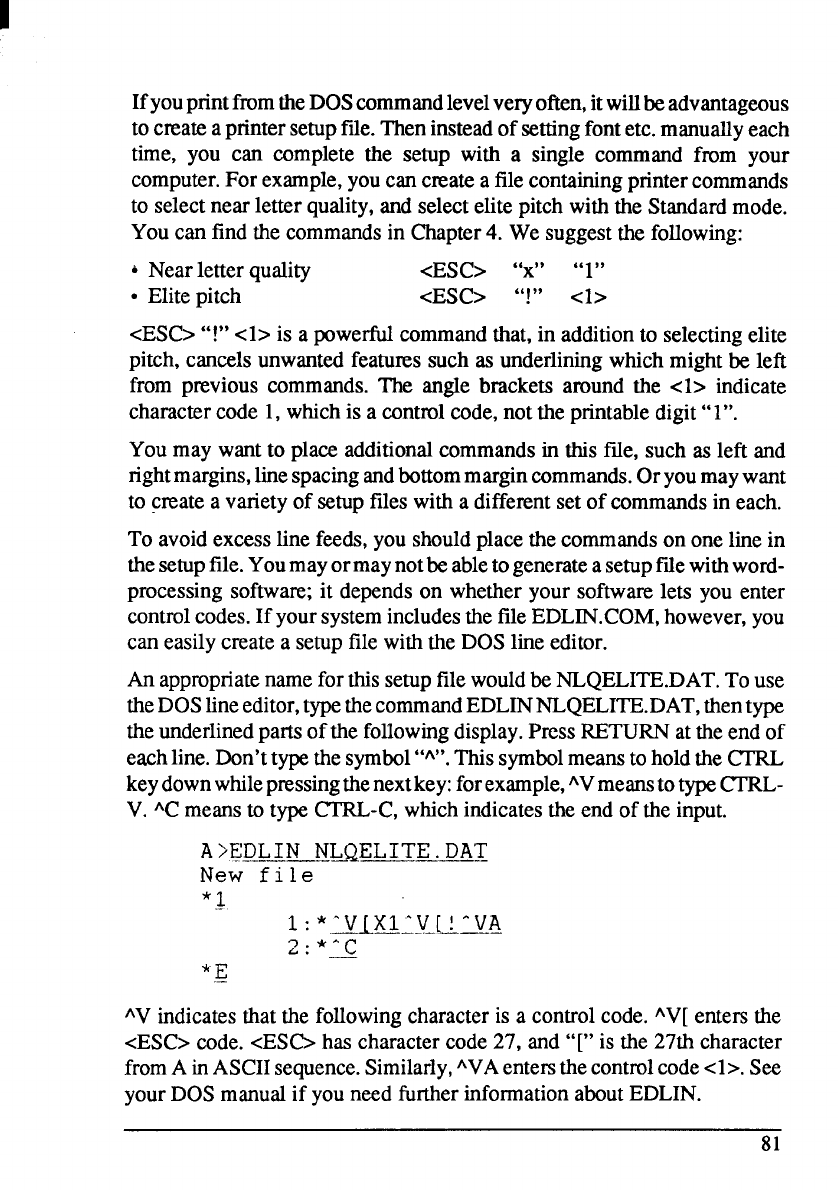
IfyouprintfromtheDOScommandlevelveryoften,itwillbeadvantageous
to cn?ateaprintersetupfde. Theninsteadof settingfontetc.manuallyeach
time, you can complete the setup with a single command from your
computer.For example,youcan createa filecontainingprintercommands
to selectnear letterquality,and selectelitepitchwith the Standardmode.
You can find the commandsin Chapter4. We suggestthe following:
ANear letterquality
<ESC>
“X” “l”
● Elite pitch
<ESC> “!”
<1>
<ESC>“!” <1> is a powerfulcommandthat, in additionto selectingelite
pitch, cancelsunwantedfeaturessuch as underliningwhich mightbe left
from previous commands.The angle brackets around the <1> indicate
charactercode 1,whichis a ccmtmlcode,notthe printabledigit“l”.
You may want to place additionalcommandsin this ffle, such as left and
rightmargins,linespacingandbottommargincommands.Oryoumaywant
to c~ate a varietyof setupfdes with a differentset of commandsin each.
To avoidexcesslinefeeds,you shouldplacethecommandson oneline in
thesetupfile.Youmayormaynotbe ableto generateasetupfde withword-
processingsoftware;it dependson whetheryour softwarelets you enter
controlcodes.If yoursystemincludesthefileEDLIN.COM,however,you
can easilycreate a setupfile withthe DOS lineeditor.
An appropriatenameforthissetupfilewouldbe NLQELITE.DAT.To use
theDOSlineeditor,typethecommandEDLINNLQELITE.DAT,thentype
theunderlinedpartsof the followingdisplay.Press RETURNat theend of
eachline.Don’ttypethe symbol“A”.Thissymbolmeansto holdthe CTRL
keydownwhilepressingthenextkey:forexample,‘V meanstotypeCTRL-
V.
AC mem5 to type CTRL-C, which indicatesthe end of the input.
A >~DLIN NLQELITE DAT
——.—_-
New f
i 1e
*2.
AVindicatesthatthe followingcharacteris a controlcode.‘V[ enters We
<ESC>code.cESG has charactercode27, and “[” is the 27th character
fromA in ASCIIsequence.Similarly,‘VA entemthecontrolcode<1>.See
yourDOS manualif you needfurtherinformationaboutEDLIN.
81


















