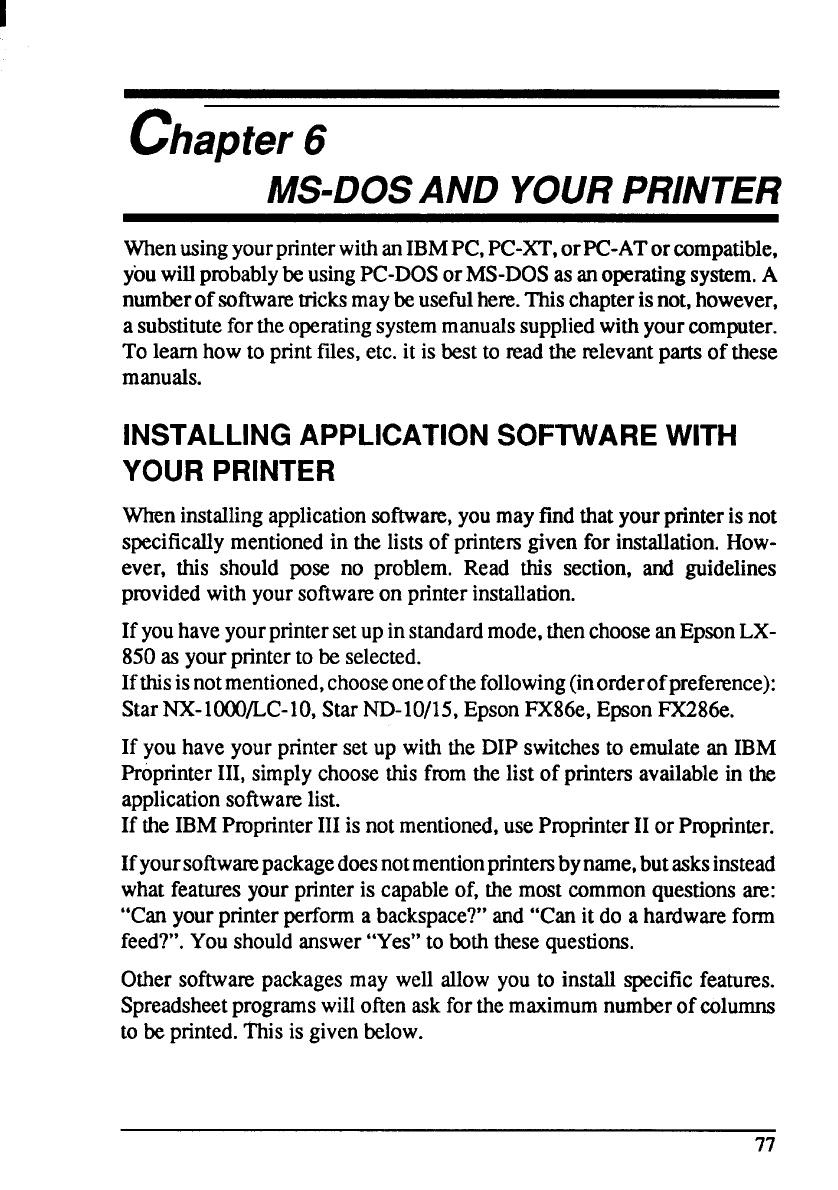
chapter 6
M A Y P
WhenusingyourprinterwithanIBMPC,PC-XT,orPC-ATorcompatible,
youwillprobablybeusingPC-DOSor MS-DOSas anoperatingsystem.A
numberof softwaretricksmaybe usefidhere.Thischapterisnot,however,
a substitutefortheoperatingsystemmanualssuppliedwithyourcomputer.
To learnhow to printfiles,etc. it is bestto madthe relevantpartsof these
manuals.
INSTALLING APPLICATION SOFTWARE WITH
YOUR PRINTER
Wheninstallingapplicationsoftware,youmayfindthat yourprinteris not
specificallymentionedin the listsof printersgiven for installation.How-
ever, this should pose no problem. Read this section, and guidelines
providedwith yoursoftwareon printerinstallation.
If youhaveyourprintersetup instandardmode,thenchooseanEpsonLX-
850as your printerto be selected.
Ifthisisnotmentioned,chooseoneofthefollowing(inorderof prefe~nce):
StarNX-1000/LC-10,Star ND-10/15,EpsonFX86e,EpsonFX286e.
If you have yourprintersetup with the DIP switchesto emulatean IBM
ProprinterIII, simplychoosethis from the list of printersavailablein the
applicationsoftwarelist.
If the IBMProprinterIII is not mentioned,use PmprinterII or Pmprinter.
Ifyoursoftwmpackage doesnotmentionprintembyname,butasksinstead
what featuresyourprinteris capableof, the most commonquestionsare:
“Can yourprinterperforma backspace?”and “Canit do a hardwareform
feed?”.Youshouldanswer“Yes”to boththesequestions.
Other softwarepackagesmay well allowyou to install specificfeatures.
Spreadsheetprogramswilloftenask forthe maximumnumberof columns
to be printed.This is givenbelow.
7


















