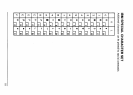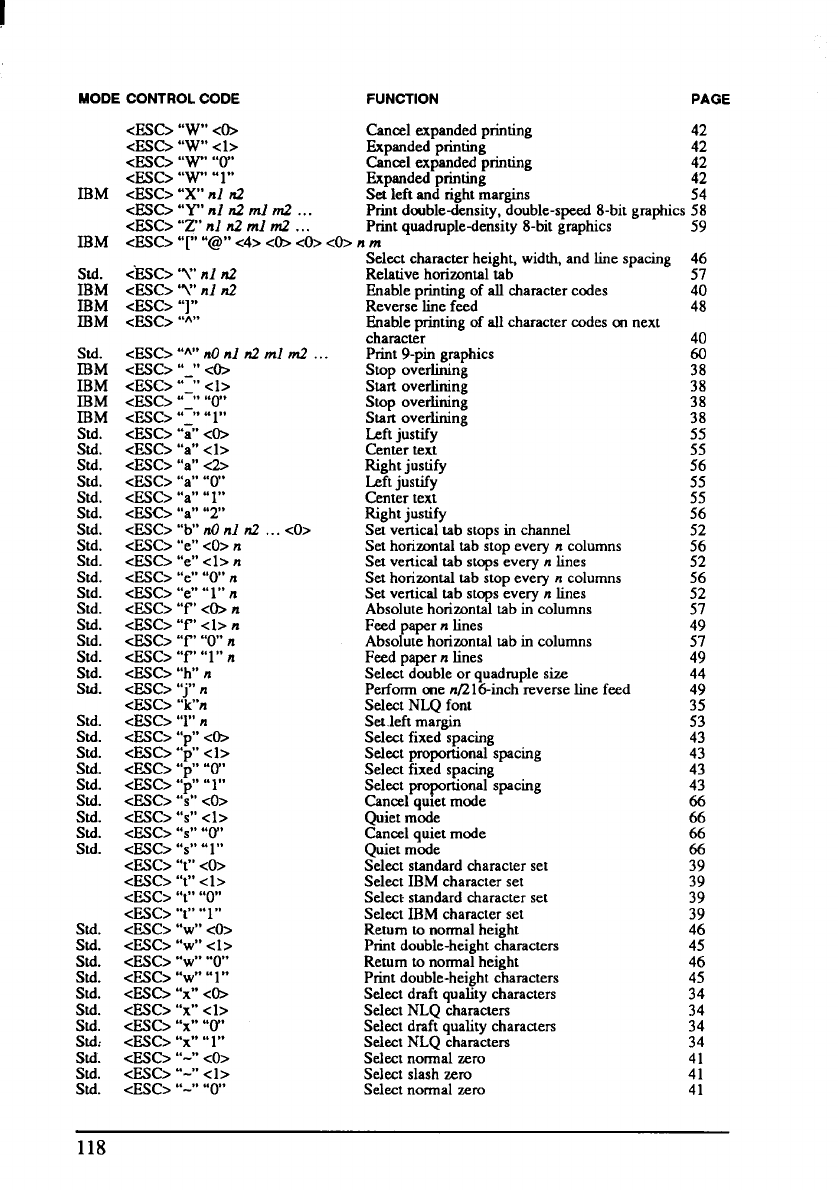
MODE CONTROL CODE FUNCTION PAGE
<E-SC- “w” <(b.
Cancel expanded printing 42
<we
“w” <1> Expanded printing 42
<me
“w’ “o” Cane.=zlexpanded printing 42
<me “w’ “l” Expanded printing 42
IBM <lSC> “X” nl n2
Set left and rieht mareins 54
IBM
;*M
IBM
IBM
std.
IBM
IBM
IBM
IBM
W
std.
std.
Std.
Std.
Std.
Std.
Std.
Std.
Std.
Std.
std.
std.
Std.
Std.
std.
Std.
std.
std.
std.
std.
std.
std.
std.
std.
std.
std.
std.
std.
std.
std.
std.
Ssd:
std.
std.
std.
4?SG. “Y’ nl n2 ml d ... Print doubled-ensity,~ouble-speed 8-bit graphics 58
<ESC> “Z” nl n2 ml rn2 ... Print quadrupledensity 8-bit graphics
59
clZSC>“[” “@” <4> <b 4)> <O>n m
Select character height, width, and line spacing
e’fLSO ‘1”
id n2 Rehttive horizontal tab
cESC> ‘Y”nl n2 Enable prirrtingof all character codes
<E.sc> “]” Reverse line feed
<ESC> “A” Enable printing of all character codes cmnext
character
cESC> ’46”nO
nl n2 ml d . . Print 9-pingraphics
<Esc>
“-” a
Stop overhning
<E.w> “-” <1>
<Esc> “-” “o”
<Esc> “-”
“l”
<Esc> “a” <b
<ESb “a” <1>
eESC> “a” <2.
&SC> “a” “O”
<ESb “a” “l”
<ES- “a” “2”
<ESb “b”
nOnl n2
<ESC> “e” CO>n
<ESG. “e” cl> n
cESC> “e” “O”n
<ESC> “e” “l” n
cESC> “f’ <Cbn
cE-SC>“f’ <1> n
<13SC>“f’ “O”n
<E-SC>“f’ “l” n
cESC> “h”
n
dlSC>
“j” n
cESC> “k”n
-4Z.SC>“1”n
<Esc> “p”<b
<ESG “p”<1>
<Esc>“’p”“o”
<Esb “’p”
“l”
<me “’s”co>
<Esc> “s”<1>
<Esc> “s” “o”
<MC> “s” “l”
<Esc> “t” <o>
<Esc> “t” <1>
<Esc> “t” “0”
<ESc> ‘“l”“1”
<ESc> “w” <o>
<Esc> “w” <1>
<Esc> “w” “o”
<Iz3c> “w” “l”
<Esa “x” <b
<Esc> “x” <1>
<ESc> “x” “o”
<ESc> “x” “l”
<ESfi “-” <o>
<Esc> “-” <1>
<ESC> “-” “O”
StaA overlinin~
Stop overlirting
Start overlining
Leftjustify
Center text
Right justify
Leftjustify
Center text
Right justify
<o>
SeI
vertical tab stops in channel
Set hor-kntsl tab stop every n columns
SeI vertical tab stops every n lines
Set horizontal tab stop eve~ n columns
Set vertical tab steps every n lines
Absolute horizontal tab in columns
Feed paper n lines
Absolute horizontal tab in columns
Feed paper n lines
Select double or quadruple size
Perform cmenf216-inchreverse line feed
Select NLQ font
Setlefs margin
Select fixed spacing
Select proportional spacing
Select fixed spacing
Select proportional spacing
Cancel qtuet mode
Quiet mode
Cancel quiet mode
Quiet mode
Select standard character set
Select IBM character set
Select standard character set
Select IBM character set
Return so normal height
Print double-beight characters
Return to normal height
Print double-height characters
Select draft quality characters
Select NLQ characters
Select draft quality charaaers
Select NLQ characters
Select normal zero
Select slash zero
Select normal zero
46
57
40
48
$
%
38
38
55
55
56
55
55
56
52
56
52
::
57
49
57
49
44
49
35
53
!;
43
43
66
66
66
66
39
39
39
::
45
46
45
34
34
34
34
:!
41
118