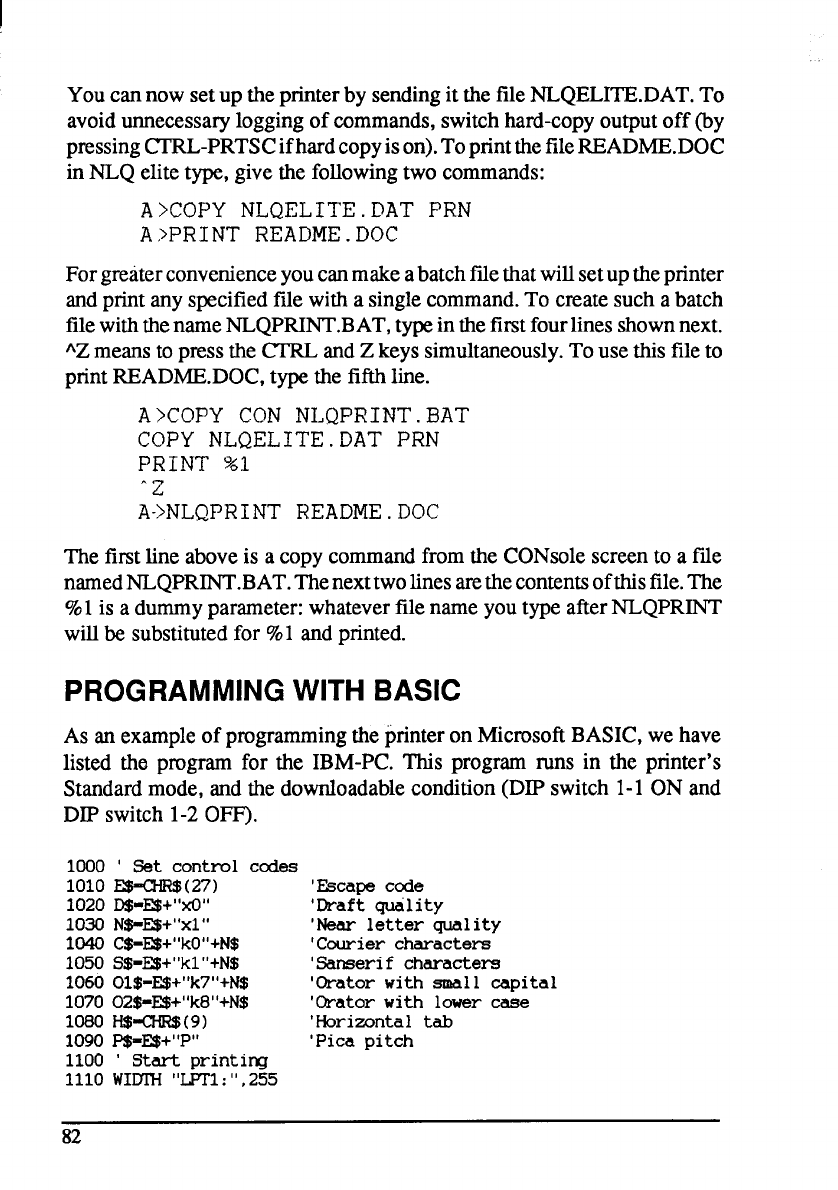
I
Youcan now setup the printerby sendingit the fileNLQELITE.DAT.To
avoidunnecessaryloggingof commands,switchhard-copyoutputoff (by
pressingCTRL-PRTSCifhardcopyis on).ToprintthefileREADME.DOC
in NLQ elitetype, givethe followingtwo commands:
A)COF’Y
NLQELITE . PAT PRN
A ,>PRINT README . DOC
Forgreaterconvenienceyoucanmakeabatchfflethatwillsetup theprinter
andprint anyspecifiedfde with a singlecommand.To createsuch a batch
filewiththenameNLQPRINT.BAT,typeinthefirstfourlinesshownnext.
AZ mems topRSStheCT’RLandZ keyssimultaneously.TO use thiS file tO
printREADME.DOC,type the fifth line.
A >COPY CON NLQPRINT . BAT
COPY NLQELITE . DAT PRN
PRINT %1
“z
A->NLQPRINT README . DOC
The first line aboveis a copy commandfromthe CONsolescreento a fde
namedNLQPRINT.BAT.Thenexttwolinesarethecontentsofthisfile.The
%1is a dummyparameter:whateverfilenameyou typeafterNLQPRINT
willbe substitutedfor 901and printed.
PROGRAMMING WITH BASIC
As an exampleof programmingthe printeron MicrosoftBASIC,wehave
listed the program for the IBM-PC. This program runs in the printer’s
Standardmode, andthe downloadablecondition(DIP switch 1-1ON and
DIP switch 1-2OFF).
1000 ‘ Set control cedes
1010 E$=CHR$
(27) ‘Escape code
1020 D$-m+’’xo”
‘Draft quality
1030 N$-E$+’’x1° ‘Near letter quality
1040 C$-m+’’kO’’+N$ ‘Courier characters
1050 S$-E$+’’kl’’+N$ ‘Sanserif characters
1060 01$-E$+’’k7’’+N$ ‘Orator with smal 1 capital
1070 02$-E$+’’k8’’+N$ ‘Orator with lower case
1080 H$-CHR$(9) ‘Horiz.Ontal tab
1090
P$=E$+”P” ‘Pica pitch
1100 ‘ Start printiq
1110 WIMH “LFT1: “,255
82


















