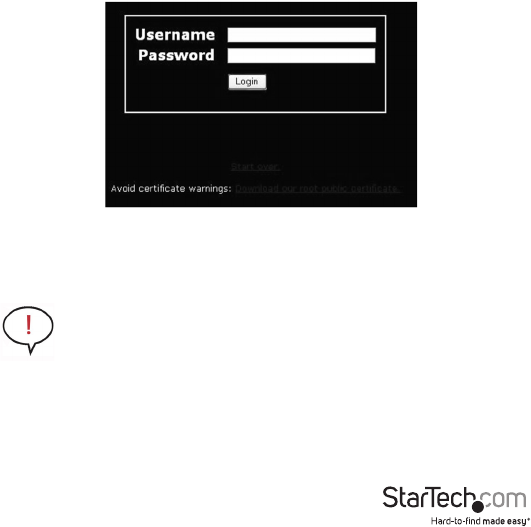
Instruction Manual
16
Using the Web Interface
The Web interface is the most intuitive way to congure the CABCONS1716I. As it oers
a Java-based VNC client that can be used to control the host computer from a remote
location, as well as support for any industry-standard HTML Web browser.
You can access the Web interface by opening your Web browser and entering the IP
address of the CABCONS1716I you wish to congure. The IP address will be either:
a) The address assigned by your DHCP server as identied in the
previous section, or
b) 192.168.1.123 if your network uses static IP addressing.
The Login Screen
Before you can access the Web conguration interface, you must enter a user name and
password. The default username and password as shipped from the factory is username
admin, with a password of admin.
Whenever you are prompted about a certicate security problem by your browser or the
Java VNC client, always choose the option to continue.
NOTE: Before the login screen appears, your Web browser may display
a warning about an invalid security certicate. This does not aect the
security of your data in any way.


















