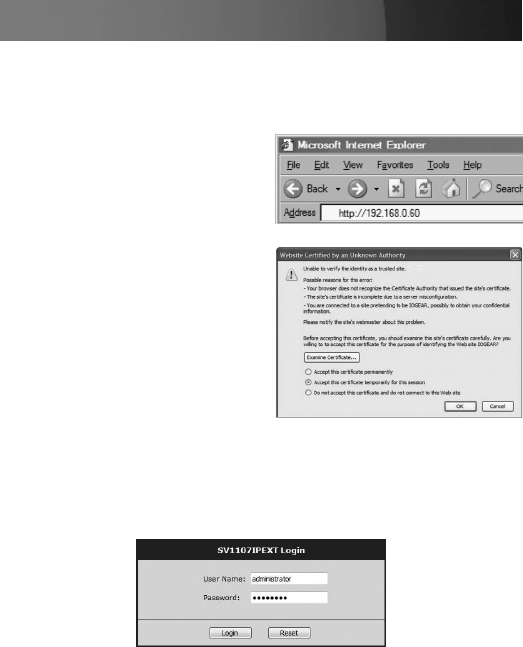
8
Instruction Manual
SV1107IPEXT Initial Conguration
Open your web browser. You will get a Page cannot be displayed 1.
error message, this is normal.
In the Address line, type: 2.
http:// 192.168.0.60, then press
Enter.
When the certificate windows pop 3.
up, accept them.
When the below screen appears, log into the SV1107IPEXT: 4.
User name: administrator (lowercase)
Password: password (lowercase).


















