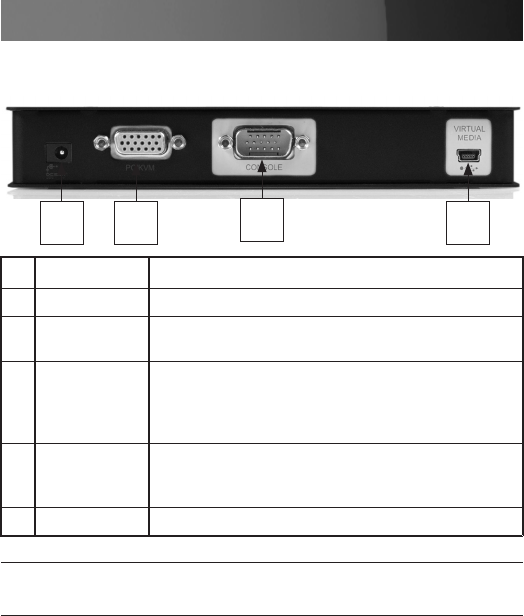
Instruction Manual
4
Hardware Guide - Cont’d
Please Note: if you are using a wireless keyboard/mouse set, connect
the receiver to the Keyboard port of the KVM cable
Component Description
1 Power Jack
The power adapter connection
2 PC/KVM Port
The connection for the cable that links the
SV1107IPEXT to your computer
3
USB Console
Port
This is the connection for the local console cable
(USB keyboard, monitor, and USB mouse). Each port
is color coded and marked with an appropriate icon
for identification*
4
Virtual Media
Port
The connection for the virtual media cable that
connects the SV1107IPEXT to a USB port on your
computer - allowing file transfers to occur
5 LAN Port
The network Ethernet cable connection
1
2
3
4


















