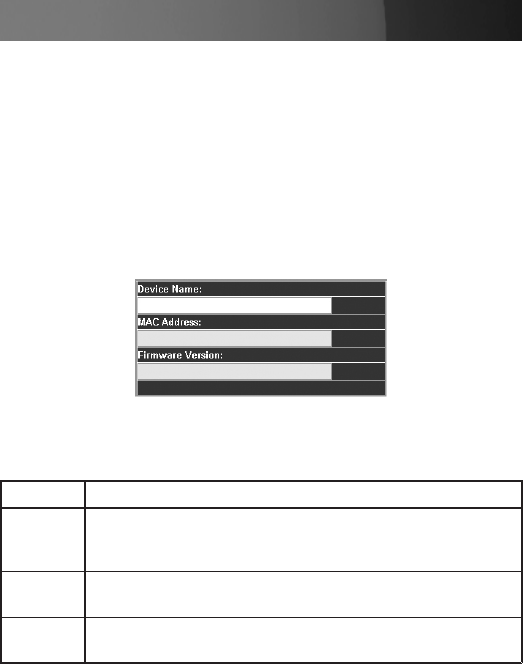
Instruction Manual
16
Administration
The icons arranged vertically on the left side of the screen (shown left)
are linked to the administration utilities, which are used to configure the
SV1107IPEXT.
Your ability to make configuration changes depends on the permissions
associated with your login information.
Once you login, the General panel displays on the browser window shown
below). It is the first of the Administration pages, and provides information
about the SV1107IPEXT’s status.
An explanation of each of the fields is given in the following table:
Field Explanation
Device
Name:
To make it easier to manage installations that have more than
one SV1107IPEXT, each one can be given a unique name.
Assign a name (up to 16 characters) by entering it here.
MAC
Address:
Displays the SV1107IPEXT’s MAC Address.
Firmware
Version:
Indicates the SV1107IPEXT’s current firmware version level.


















