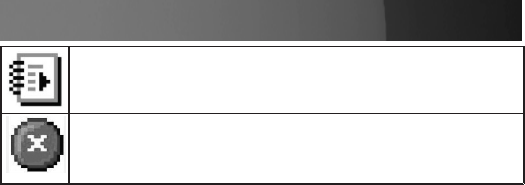
Instruction Manual
36
Show / Hide (User List): When you hide the User List, the User
List panel closes. The button is shadowed when the User List is
open
Exit: Click to close the message board
Please Note: Only users who are currently logged on can see the Mes-
sage Board - it is not visible on the local monitor.
Virtual Media
The SV1107IPEXT’s Virtual Media feature allows a USB 2.0 device
(Floppy drive, or Flash Drive), on a remote system, to act as if it were
installed on the local server.
Please Note: The Virtual Media function is:
Only supported by the Windows Client on computers running Windows •
2000 or higher.
Not supported on computers using other operating systems (for •
example Linux).
Not supported on any computer via the Java Client software.•
Connect the (mini B to A) USB cable between the Virtual Media port on
the SV1107IPEXT and a USB port on the local computer.
Connect a USB mass storage device to a USB port on the remote Com-
puter.


















