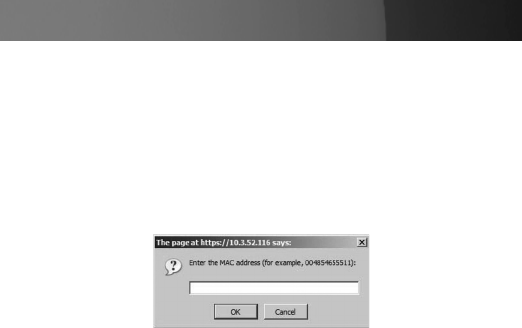
Instruction Manual
21
To delete a filter, select it and click Remove.
To modify a filter, select it and click Edit. The Edit dialog box is similar to
the Add dialog box. When it appears, simply delete the old address and
replace it with the new one.
User Station Filtering – MAC Addresses
To add a MAC address filter click Add. A dialog box similar to the one
below will appear:
Specify the MAC address in the dialog box, then click 1. OK.
Repeat this step for any additional MAC addresses you wish to filter.
To delete a filter, select it and click Remove.
To modify a filter, select it and click Edit. When the dialogue box
appears, simply delete the old information and replace it with the new
information.
Custom SSL Certificates
To authenticate a secured connection to the SV1107IPEXT, a custom
SSL certificate is recommended. The custom certificate should be created
as a PEM file, using the RSA algorithm, and at least 1024 bits.
To create the necessary file, you will need to use a program such as
OpenSSL (http://openssl.org/) and save the file in a PEM format with
header and footer lines.
Once you have the necessary software for creating the PEM file, the fol-
lowing is an example of a command used to generate the file.


















